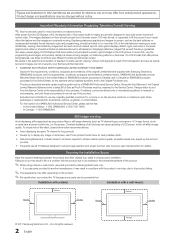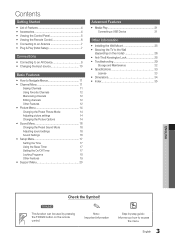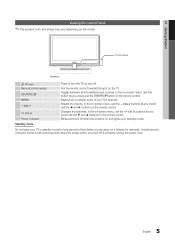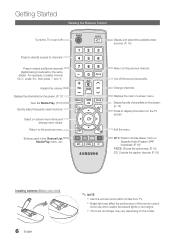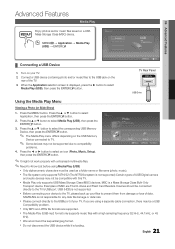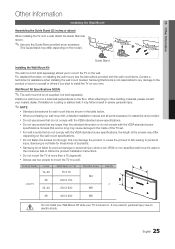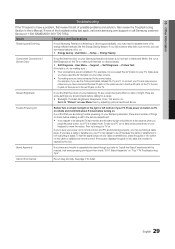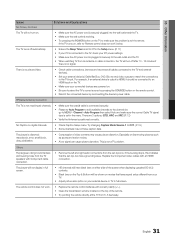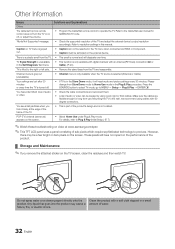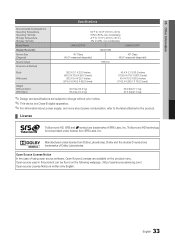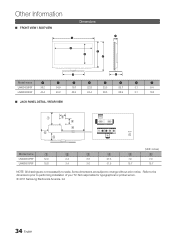Samsung LN46D503F6FXZA Support Question
Find answers below for this question about Samsung LN46D503F6FXZA.Need a Samsung LN46D503F6FXZA manual? We have 2 online manuals for this item!
Question posted by Anonymous-167362 on November 28th, 2020
Turning Sound Off
I have a Samsung LN46D503F6F and the sound is terrible. I bought an affordable sound bar that is hooked up. The problem is when I stream a movie I have to use my TV speakers. I'm not sure how to stream through the sound bar. Also, the sound opens on the remote don't allow me to turn off the speakers. Please advice. Thank you.
Current Answers
Answer #1: Posted by hzplj9 on November 28th, 2020 2:06 PM
When connecting a sound bar you need to use the HDMI connection. It needs to be a cable that deals with ARC. This connection will become live automatically when the TV is switched on as there are connections to and from the TV to the sound bar.It has to be the correct cable not any budget cable which may not have all the wires. There will be an HDMI connection on the TV labelled ARC. Take a look in your user guide for more info. If you do not have one you can obtain it from www.manualslib.com..
Hope that helps
Related Samsung LN46D503F6FXZA Manual Pages
Samsung Knowledge Base Results
We have determined that the information below may contain an answer to this question. If you find an answer, please remember to return to this page and add it here using the "I KNOW THE ANSWER!" button above. It's that easy to earn points!-
General Support
..., follow these steps: Make sure your TV, click here . If you cannot use any HDMI in Windows Vista, follow these steps: Click the Start button, and then click Control Panel window, under Appearance and Personalization, click Adjust Screen Resolution. On some cases, your TV, either DVI or HDMI. Turn on your LCD TV should be able to... -
General Support
... the charge cycle and turn off . Pairing Procedure ... internal battery has run completely flat, it will power off to...the earphone Make sure the HKT 450 is in Talk...allows the mobile phone to stream music wirelessly to initiate the voice dial. Other mobile phone models will be charged using certain phone models, the music player must be fully charged before the LED lights up the speaker... -
General Support
...remote control" Press and hold the button until the indicator blinks rapidly. At this device must accept any interference received, including interference that may cause undesired operation of stereo streaming with has AV capabilities before you use the speakers...jack and turn the Mic on. Adjust the MICROPHONE and position it accordingly to increase sound sensitivity....
Similar Questions
The Tv Resets To Tv Speakers Every Time I Turn It Off Even Though It Is Set To M
My sound bar. How do I make the sound bar default?
My sound bar. How do I make the sound bar default?
(Posted by Lynnedewar 9 years ago)
Tv Speakers Sound
I cannot heard tv speakers sound when I connect HDMI Cable? what can I do?
I cannot heard tv speakers sound when I connect HDMI Cable? what can I do?
(Posted by joselpereirapereira 11 years ago)
Samsung Flat Panel Turns Off And On Randomly
(Posted by woody7 11 years ago)
How Much Is Samsung Ln46d503f6fxza Tv
How much is a samsung ln46d503f6fxza tv
How much is a samsung ln46d503f6fxza tv
(Posted by sos657 11 years ago)
I Have The Samsung Ln32c540f2d Flat Screen Television. What Is The Vesa System
What is the vesa system that the Samsung LN32C540F2D uses? I want to buy a wall mount for it.
What is the vesa system that the Samsung LN32C540F2D uses? I want to buy a wall mount for it.
(Posted by sendme2cali 12 years ago)