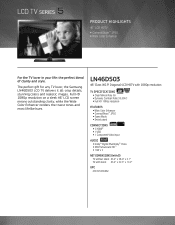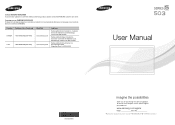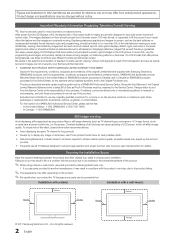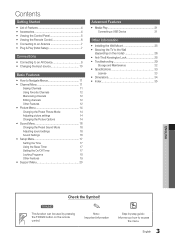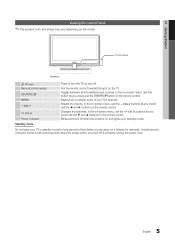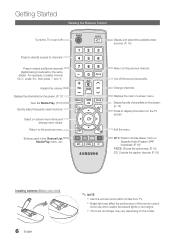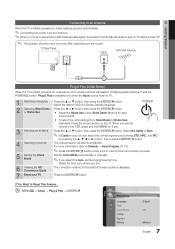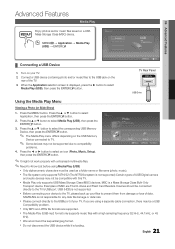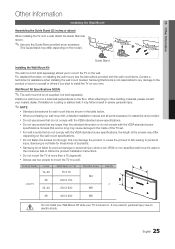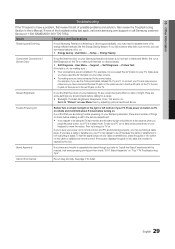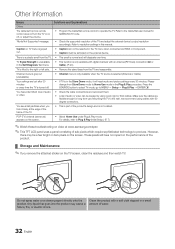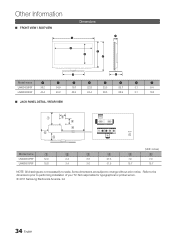Samsung LN46D503F6FXZA Support Question
Find answers below for this question about Samsung LN46D503F6FXZA.Need a Samsung LN46D503F6FXZA manual? We have 2 online manuals for this item!
Question posted by sos657 on June 11th, 2012
How Much Is Samsung Ln46d503f6fxza Tv
How much is a samsung ln46d503f6fxza tv
Current Answers
Related Samsung LN46D503F6FXZA Manual Pages
Samsung Knowledge Base Results
We have determined that the information below may contain an answer to this question. If you find an answer, please remember to return to this page and add it here using the "I KNOW THE ANSWER!" button above. It's that easy to earn points!-
General Support
...have only a few defective pixels, service is normal. Generally, then, if you Plasma TV, With that said, what we do about a Plasma TV with defective pixels, gather the information listed above, and then click here to 1.1 ... . One or two defective pixels out of the TV screen If you are having a serious problem with defective pixels depends on a typical Plasma television is not an option. -
General Support
... LN-T4053HX/XAA If you have one of these LCD or Plasma model TVs, and have the model number and serial number of your TV on the back or side panel of the updated firmware, please call . Plasma TVs Plasma TV Model Firmware Versions HP-T4234X/XAA 1001 to 1015 HP-T4254X/XAA HP... -
General Support
... . When the phone asks if you will then be a 2-pronged flat plug is a consumable part. To connect from the phone, follow your... for disposal. Disconnect the charger from area to radio or television reception, which can take this item for use . The ... with other accessories. Consult a dealer or an experienced radio/TV technician for proper warranty service. A copy of your phone ...
Similar Questions
Turning Sound Off
I have a Samsung LN46D503F6F and the sound is terrible. I bought an affordable sound bar that is hoo...
I have a Samsung LN46D503F6F and the sound is terrible. I bought an affordable sound bar that is hoo...
(Posted by Anonymous-167362 3 years ago)
Samsung Un65c6500vfxza 65' Flat Panel Tv Reviews
(Posted by motox1us 10 years ago)
Samsung Flat Panel Turns Off And On Randomly
(Posted by woody7 11 years ago)
My Television On Button Is Blinking But The Tv Will Not Come On I Cannot Find A
(Posted by maw10stiles 12 years ago)
I Have The Samsung Ln32c540f2d Flat Screen Television. What Is The Vesa System
What is the vesa system that the Samsung LN32C540F2D uses? I want to buy a wall mount for it.
What is the vesa system that the Samsung LN32C540F2D uses? I want to buy a wall mount for it.
(Posted by sendme2cali 12 years ago)