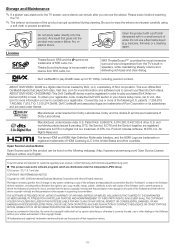Samsung UN37EH5000F Support and Manuals
Get Help and Manuals for this Samsung item

View All Support Options Below
Free Samsung UN37EH5000F manuals!
Problems with Samsung UN37EH5000F?
Ask a Question
Free Samsung UN37EH5000F manuals!
Problems with Samsung UN37EH5000F?
Ask a Question
Most Recent Samsung UN37EH5000F Questions
What Is 5000f
What is the meaning of letters in Samsung TV products?
What is the meaning of letters in Samsung TV products?
(Posted by peterbolotski 10 years ago)
How Do You Use Headphones With The Samsung Un37eh5000f Tv?
(Posted by riscott 11 years ago)
Attempting To Connect To A Hw-350 Sound System And Continue To Get A 'no Arc' C
(Posted by dboyd 11 years ago)
Samsung Tv
Where can you buy a Samsung (model number UN37EH5000F) TV? It is a 37 inch TV with a very narrow bez...
Where can you buy a Samsung (model number UN37EH5000F) TV? It is a 37 inch TV with a very narrow bez...
(Posted by lindafarley 11 years ago)
Popular Samsung UN37EH5000F Manual Pages
Samsung UN37EH5000F Reviews
We have not received any reviews for Samsung yet.