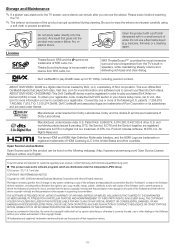Samsung UN37EH5000F Support Question
Find answers below for this question about Samsung UN37EH5000F.Need a Samsung UN37EH5000F manual? We have 1 online manual for this item!
Question posted by riscott on February 11th, 2013
How Do You Use Headphones With The Samsung Un37eh5000f Tv?
The person who posted this question about this Samsung product did not include a detailed explanation. Please use the "Request More Information" button to the right if more details would help you to answer this question.
Current Answers
Related Samsung UN37EH5000F Manual Pages
Samsung Knowledge Base Results
We have determined that the information below may contain an answer to this question. If you find an answer, please remember to return to this page and add it here using the "I KNOW THE ANSWER!" button above. It's that easy to earn points!-
General Support
...if you intend to change the size of time, you are using your TV set to 4:3, and have black bars, black borders, etc. Make sure you change the image on your... the picture occasionally if you should set up your monitor so that goes on your LCD TV for more than Plasma TVs, LCD TVs are using your screen periodically. Burn in . Although much less susceptible than two hours at ... -
General Support
... the Screen refresh rate drop down list. The TVs use it to install additional drivers. See below . In the Control Panel window, double click Display. Computer Picture Quality Adjustment in Analog Mode Many current Samsung TVs that automatically adjusts the computer video signal the TV receives, fine-tunes the settings, adjusts the vertical... -
General Support
...your DVD player, VCR or source and your monitor at the same time, using the same cables as High Definition (HD) TVs: 173MW 192MP 241MP 242MP These HDTV ready monitors do not have an audio in...on the front panel of your monitor does not have built-in HD tuner, you can output a 480p or HDTV signal using the appropriate input jack for a list of the inputs above as a TV by connecting an ...
Similar Questions
What Size Screws Are Used To Attach Tv To Original Stand
tv stand bn96-06464a
tv stand bn96-06464a
(Posted by andrewteppy 10 years ago)
What Is 5000f
What is the meaning of letters in Samsung TV products?
What is the meaning of letters in Samsung TV products?
(Posted by peterbolotski 10 years ago)
Can I Use Headphones With My Tv? If I Can Where Do I Plug It In?
(Posted by janpsvanwyk 11 years ago)
Samsung Tv
Where can you buy a Samsung (model number UN37EH5000F) TV? It is a 37 inch TV with a very narrow bez...
Where can you buy a Samsung (model number UN37EH5000F) TV? It is a 37 inch TV with a very narrow bez...
(Posted by lindafarley 11 years ago)
I Am Trying To Determine Screw Size For 4 Screws Used To Attach Tv To Stand.
(Posted by jimmyhebert 11 years ago)