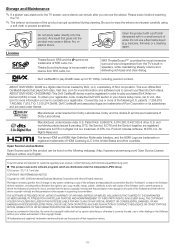Samsung UN37EH5000F Support Question
Find answers below for this question about Samsung UN37EH5000F.Need a Samsung UN37EH5000F manual? We have 1 online manual for this item!
Question posted by peterbolotski on July 20th, 2013
What Is 5000f
What is the meaning of letters in Samsung TV products?
Current Answers
Answer #1: Posted by TommyKervz on July 20th, 2013 10:49 AM
Greetings - For a company with a very wide product range, with several series in each product category there arise a need of longer product models to accomodate all distinctively. Here is a typical one for a Washing Machine: Samsung WF365BTBGWR/A1 - you will realise the model number is highly concentrated with letters and at the same time be equally long.
Related Samsung UN37EH5000F Manual Pages
Samsung Knowledge Base Results
We have determined that the information below may contain an answer to this question. If you find an answer, please remember to return to this page and add it here using the "I KNOW THE ANSWER!" button above. It's that easy to earn points!-
General Support
Lite™ Flash Lite 3 delivers an effective means of Java or Flash? Adobe® software is a powerful runtime engine for mobile devices that provides customers with complete web browsing experiences, video, and compelling interactive content. Does My SGH-I637 (Jack) Phone Support The Use of differentiating products. Yes, the built-in Java application... -
General Support
...rate and resolution and the icons, text, and other items on the Screen Area slider, it means that provides 1440x900, 1680x1050, and/or 1920x1200 out of your existing card with a window asking... if you may have not set resolution closest to Settings , and then click Control Panel . Standard Monitors The native resolution of 1366x768. box, click the Yes To change the display ... -
General Support
...error messages, follow the steps below to reset the player. Turn the player on the front panel until the player turns off. In most cases, the steps above will resolve the ... with no disc in . Resetting the player will revert all settings back to factory default which means you may need to resolve this does not resolve your problem, please contact Samsung Customer Care at...
Similar Questions
Samsung Un65c6500vfxza 65' Flat Panel Tv Reviews
(Posted by motox1us 10 years ago)
How Do You Use Headphones With The Samsung Un37eh5000f Tv?
(Posted by riscott 11 years ago)
Samsung Flat Panel Turns Off And On Randomly
(Posted by woody7 11 years ago)
Samsung Tv
Where can you buy a Samsung (model number UN37EH5000F) TV? It is a 37 inch TV with a very narrow bez...
Where can you buy a Samsung (model number UN37EH5000F) TV? It is a 37 inch TV with a very narrow bez...
(Posted by lindafarley 11 years ago)
I Have The Samsung Ln32c540f2d Flat Screen Television. What Is The Vesa System
What is the vesa system that the Samsung LN32C540F2D uses? I want to buy a wall mount for it.
What is the vesa system that the Samsung LN32C540F2D uses? I want to buy a wall mount for it.
(Posted by sendme2cali 12 years ago)