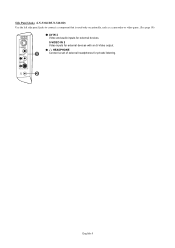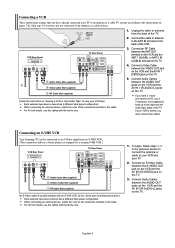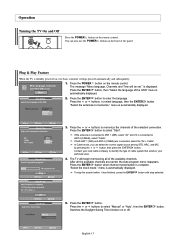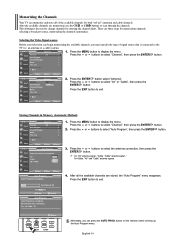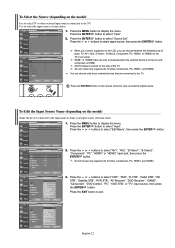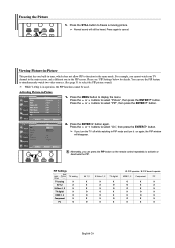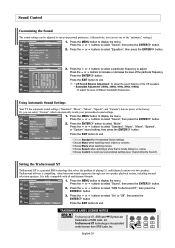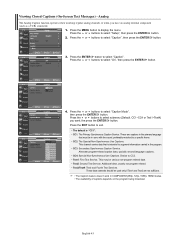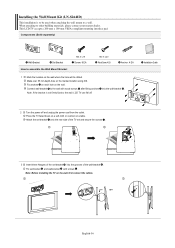Samsung LN-S4041D Support Question
Find answers below for this question about Samsung LN-S4041D.Need a Samsung LN-S4041D manual? We have 2 online manuals for this item!
Question posted by snoopy5667 on January 30th, 2012
Connecting A Suround Sound
I have connected all the hdmi and I get nothing through the speakers....anything else i connect to the receiver I have no problem hearing. I just ordered the original remote for this tv so i can get to the more detailed menu options. I read in another post that there is an external audio control
Current Answers
Related Samsung LN-S4041D Manual Pages
Samsung Knowledge Base Results
We have determined that the information below may contain an answer to this question. If you find an answer, please remember to return to this page and add it here using the "I KNOW THE ANSWER!" button above. It's that easy to earn points!-
General Support
...receive media files using a different method. Open Sound editor Choose a sound file from the Photo editor window to edit it to your will . Edit sound...in order ...problem...Details: Details Select a file from the menu...options. Calendar Converter Maker Wallpaper You can print media files with great ease. Select a file to transfer from the upper toolbar or Audio CD in MTP Mode Connect... -
General Support
...responsibly to promote the sustainable reuse of the unit under any interference received, including interference that you should contact their local government office, for the first time. Bluetooth version Version 1.2 Bluetooth profile support Advanced Audio Distribution profile, A/V Remote Control profile, Headset profile, Hands-Free profile. Typical Play Time Battery charging... -
How To Connect A Home Theater System (Analog) SAMSUNG
... TV picture. The Main Menu appears. The sound is now coming out of the speakers may not output sound when receiving a two channel signal. To connect analog stereo cables from the TV to the HTS and turn the Internal Mute "On", follow these steps: Using the analog stereo cables, connect the left and right AUDIO OUT from the TV...
Similar Questions
My 'channel' Setting Is Grayed Out On My Samsung Lns4041d
Hi there...I need your help please! I am trying to connect an Amplified HD Digital TV Antenna to my ...
Hi there...I need your help please! I am trying to connect an Amplified HD Digital TV Antenna to my ...
(Posted by rwass2015 3 years ago)
Samsung Flat Panel Turns Off And On Randomly
(Posted by woody7 11 years ago)
Green Tint
Throughout picture there is a significant green tint..especially where it would be black. Frame colo...
Throughout picture there is a significant green tint..especially where it would be black. Frame colo...
(Posted by Jwarren4 12 years ago)
Samsung Lns4041dx Xaa Tv Won't Come On
WHEN I TURN ON MY TV IT WOULD CLICK AND WOULD NOT TURN ON. SO I REPLACED THE POWER BOARD AND THE TV ...
WHEN I TURN ON MY TV IT WOULD CLICK AND WOULD NOT TURN ON. SO I REPLACED THE POWER BOARD AND THE TV ...
(Posted by LIONMAN12 12 years ago)
I Have The Samsung Ln32c540f2d Flat Screen Television. What Is The Vesa System
What is the vesa system that the Samsung LN32C540F2D uses? I want to buy a wall mount for it.
What is the vesa system that the Samsung LN32C540F2D uses? I want to buy a wall mount for it.
(Posted by sendme2cali 12 years ago)