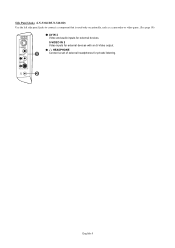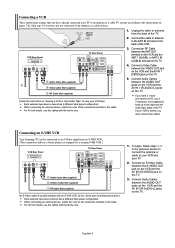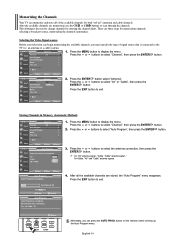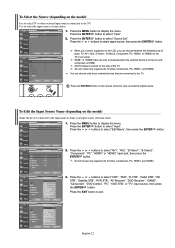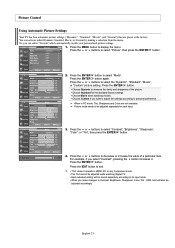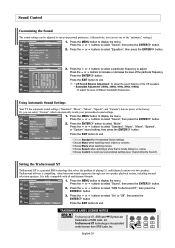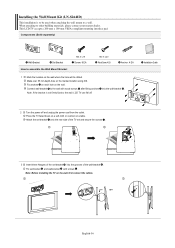Samsung LN-S4041D Support Question
Find answers below for this question about Samsung LN-S4041D.Need a Samsung LN-S4041D manual? We have 2 online manuals for this item!
Question posted by Jwarren4 on October 1st, 2011
Green Tint
Throughout picture there is a significant green tint..especially where it would be black. Frame color around picture is green. Problem begins at time then going back to normal colors, now for about a week it won't switch back...just keep the green tint
Current Answers
Answer #1: Posted by TVDan on October 1st, 2011 10:45 PM
nine times out of ten it's the connection on the LVDS cable. This cable is the one that connects the "main" board with the panel (T-Con board). I've had some luck bopping the top of the bezel with the heal of my palm. This, some times wiggles the cable enough to make the connection get a better grip. Other times you must remove the back and disconnect the cable and reconnect it. If it's still there then it could be a bad cable or the main board might have a problem with the green output.
TV Dan
Related Samsung LN-S4041D Manual Pages
Samsung Knowledge Base Results
We have determined that the information below may contain an answer to this question. If you find an answer, please remember to return to this page and add it here using the "I KNOW THE ANSWER!" button above. It's that easy to earn points!-
General Support
... 1031) LN-T2332HX LN-T2632HX LN-T3232HX LN-T3732HX LN-T325HA LN-T375HA Samsung has released a firmware update that you install this particular problem . To have a USB memory drive, Samsung can download the firmware and instructions from the Attachment field above. Samsung recommends that corrects this is not an issue with a satellite box. Important: If picture flickering... -
General Support
... on the broadcasting station conditions, even though the Signal Strength screen indicates your picture, the problem may appear on your screen depending on your antenna until you have satellite TV...nbsp;a similar store. Why Am I Seeing Red, Green, or Blue Dots In My Picture? Often, amplifying the signal will improve the picture. To reset the fine tuning to improve reception. The... -
How To Set Up Your Samsung Digital Media Extender SAMSUNG
How To Use The Wireless LinkStick With Your Television Product : Televisions > LCD TV 33598. Picture-In-Picture (PIP) Setup 9606.
Similar Questions
Eeprom Reset
I have been looking to test the memory on the eeprom by shorting pins 5 & 6 but I can't find the...
I have been looking to test the memory on the eeprom by shorting pins 5 & 6 but I can't find the...
(Posted by jasonmcdonald1977 8 years ago)
How To Reset Samsung Ln-t4053h Picture Res
(Posted by pejsmart 9 years ago)
Samsung Un65c6500vfxza 65' Flat Panel Tv Reviews
(Posted by motox1us 10 years ago)
Samsung Flat Panel Turns Off And On Randomly
(Posted by woody7 11 years ago)
I Have The Samsung Ln32c540f2d Flat Screen Television. What Is The Vesa System
What is the vesa system that the Samsung LN32C540F2D uses? I want to buy a wall mount for it.
What is the vesa system that the Samsung LN32C540F2D uses? I want to buy a wall mount for it.
(Posted by sendme2cali 12 years ago)