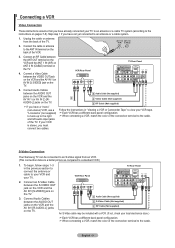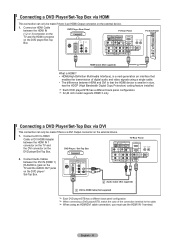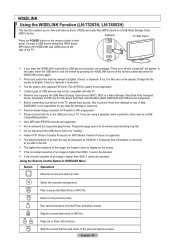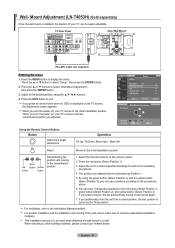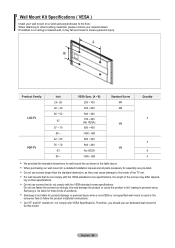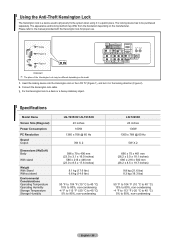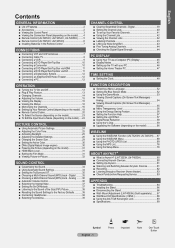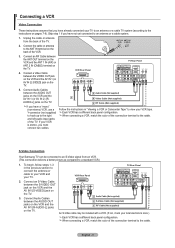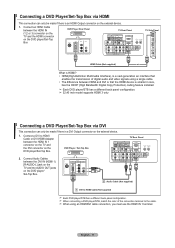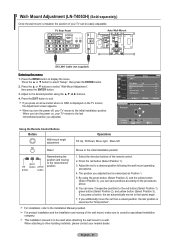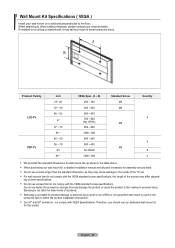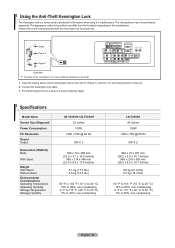Samsung LN T4053H Support Question
Find answers below for this question about Samsung LN T4053H - 40" LCD TV.Need a Samsung LN T4053H manual? We have 3 online manuals for this item!
Question posted by pejsmart on July 16th, 2014
How To Reset Samsung Ln-t4053h Picture Res
The person who posted this question about this Samsung product did not include a detailed explanation. Please use the "Request More Information" button to the right if more details would help you to answer this question.
Current Answers
Related Samsung LN T4053H Manual Pages
Samsung Knowledge Base Results
We have determined that the information below may contain an answer to this question. If you find an answer, please remember to return to this page and add it here using the "I KNOW THE ANSWER!" button above. It's that easy to earn points!-
General Support
... problem by getting the firmware in your TV set to the tearing problem: LN-T3242H LN-T4264H LN-T3253H LN-T4642H LN-T4042H LN-T5054H LN-T4053H LN-T5064H LN-T4254H If you have the firmware on hand when you have the model number and serial number on your TV set to have one of the picture (see the illustration below). Please have... -
General Support
... Just Scan 92 Wide(LCD) 93 Wide TV(DLP) 94 Wide PC(DLP) 0x08 95 Digital NR 96 97 98 99 Auto 100 DNIe 101 Demo 102 103 HDMI Black Level 104 low 105 Film Mode 106 107 Color Gamut Wide 114 115 sRGB 116 Picture Reset Full Picture Reset 118 Current Picture Reset 119 Cancel 120 121... -
General Support
... . You can access the JustScan function through the Size selection on the Picture Menu in some European markets. The table below lists the Samsung 2007 LCD TVs by HD input and HD picture format. for your TV. 2008 Models (LNxx A All 2008 LN Samsung LCD TVs have a JustScan function built in 350, 360, 361, 450, 460, HDMI...
Similar Questions
What Is This Tv Worth In Good Used Condition? Samsung Ln40a330 - 40' Lcd Tv
What is this tv worth in good used condition? Samsung LN40A330 - 40" LCD TV
What is this tv worth in good used condition? Samsung LN40A330 - 40" LCD TV
(Posted by angelstrybos 3 years ago)
My Samsung Ln-t4053h Video Comes On For Second Then Goes Out But Audio Stays On
(Posted by evilsperm 11 years ago)
Is There An Sw Upgrade For My Samsung- Ln-t4053h / Lcd Tv?where?
Yes please tell me if there s a sw usb ugrade for my samsung LN-T4053H,iF so where do I go to downlo...
Yes please tell me if there s a sw usb ugrade for my samsung LN-T4053H,iF so where do I go to downlo...
(Posted by aarondirect 12 years ago)
I Have Samsung Ln40a530p1f 40' Lcd Tv. Last Week It Started Turning On And Off
I have Samsung LN40A530P1F 40 LCD TV. Last week it started turning on and off on its own. Tried unpl...
I have Samsung LN40A530P1F 40 LCD TV. Last week it started turning on and off on its own. Tried unpl...
(Posted by goodney 12 years ago)