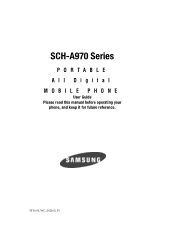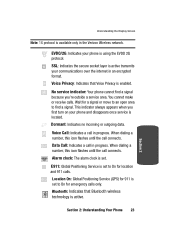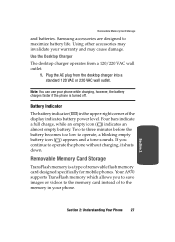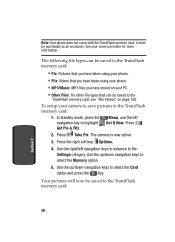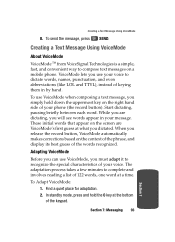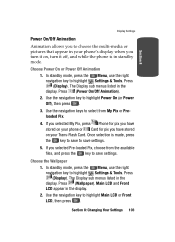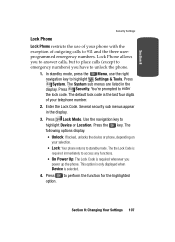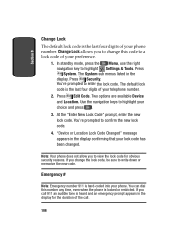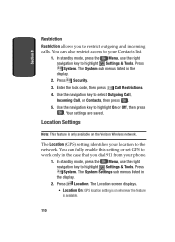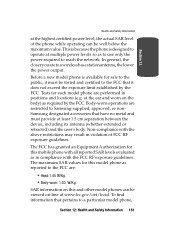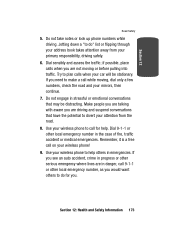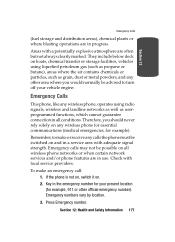Samsung SCH-A970 Support Question
Find answers below for this question about Samsung SCH-A970.Need a Samsung SCH-A970 manual? We have 1 online manual for this item!
Question posted by afx911 on October 18th, 2012
Security Code
forgot security code...old phone im not using ..but got pictures im trying to move to a flash card.
Current Answers
Related Samsung SCH-A970 Manual Pages
Samsung Knowledge Base Results
We have determined that the information below may contain an answer to this question. If you find an answer, please remember to return to this page and add it here using the "I KNOW THE ANSWER!" button above. It's that easy to earn points!-
General Support
...switch LED switches off the HKT 450. First, plug the mini USB connector on the mobile phone being used like a standard telephone handset While in MIC Mute Mode, hold the MFB (multi-... will automatically connect to flash every 4 seconds when the internal battery is paired with your mobile phone and its speaker volume. If this happens, power on some phones, music play , the... -
General Support
...pictures, virtual business cards, or appointment details. OPP Object Push Profile is called push because the transfers are always initiated by using the volume key on the side of the phone. To view the SCH...through the headset, instead of a streaming audio signal from the mobile's phone book will accept a name card. This profile is updated to a wireless Bluetooth-enabled headset. ... -
General Support
... from the handset. The SCH-U640 (Convoy) supports the following website: (Due to possible URL changes please use a digital camera Remote Display: Allows the initiator to push images to a network through a mobile phone, wirelessly. BPP allows handsets to a storage device. BIP may print, as well as images, pictures, virtual business cards, or appointment details.
Similar Questions
I M Not Able To Use Wifi In My Samsung A 8 Mobile Phone.
Whenever i try to on my wifi in my Samsung A8 mobile phone , its not getting on. I approached Samsun...
Whenever i try to on my wifi in my Samsung A8 mobile phone , its not getting on. I approached Samsun...
(Posted by akash96299 7 years ago)
Can This Phone Be Used In Thailand?
Can this phone be used in Thailand---by changing the SIM Card and/or Unlocking the phone. Is it dedi...
Can this phone be used in Thailand---by changing the SIM Card and/or Unlocking the phone. Is it dedi...
(Posted by WaLoSi 10 years ago)
I Want A Driver Download For My Gt S3050 Mobile Phone
(Posted by anneto 10 years ago)
Where Do I Get The Driver For Pc For My Mobile Phone Samsung
Sgha667 Hspa
DRIVER FOR MY PC USB FOR MY MOBILE PHONE SGHA667 HSPA SAMSUNG
DRIVER FOR MY PC USB FOR MY MOBILE PHONE SGHA667 HSPA SAMSUNG
(Posted by dionlazani 11 years ago)
My Samsung Mobile Phone To Pc Usb Driver Is Not Working Where Can I Get A Fix
My Samsung mobile phone GT-E2121B to pc usb driver is not working where can I get a fix, when wind...
My Samsung mobile phone GT-E2121B to pc usb driver is not working where can I get a fix, when wind...
(Posted by julesn9 12 years ago)