Samsung SCH-A970 Support and Manuals
Get Help and Manuals for this Samsung item
This item is in your list!

View All Support Options Below
Free Samsung SCH-A970 manuals!
Problems with Samsung SCH-A970?
Ask a Question
Free Samsung SCH-A970 manuals!
Problems with Samsung SCH-A970?
Ask a Question
Most Recent Samsung SCH-A970 Questions
Security Code
forgot security code...old phone im not using ..but got pictures im trying to move to a flash card.
forgot security code...old phone im not using ..but got pictures im trying to move to a flash card.
(Posted by afx911 11 years ago)
Popular Samsung SCH-A970 Manual Pages
User Manual (ENGLISH) - Page 1
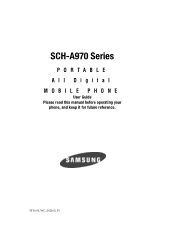
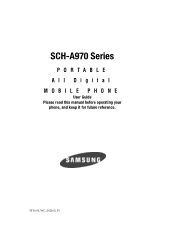
YF10.01_WC_062105_F3 SCH-A970 Series
PORTABLE All Digital MOBILE PHONE
User Guide Please read this manual before operating your
phone, and keep it for future reference.
User Manual (ENGLISH) - Page 3
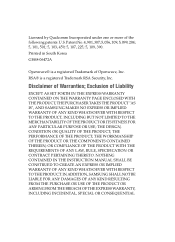
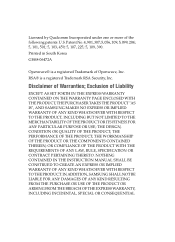
... CONSEQUENTIAL Exclusion of Warranties; THE PERFORMANCE OF THE PRODUCT; NOTHING CONTAINED IN THE INSTRUCTION MANUAL SHALL BE CONSTRUED TO CREATE AN EXPRESS OR IMPLIED WARRANTY OF ANY KIND WHATSOEVER WITH RESPECT TO THE PRODUCT. Disclaimer of Liability
EXCEPT AS SET FORTH IN THE EXPRESS WARRANTY CONTAINED ON THE WARRANTY PAGE ENCLOSED WITH THE...
User Manual (ENGLISH) - Page 5


...On and Off 10 Setting Up Your Voicemail 10 Understanding This User Manual 11
Section 2: Understanding Your Phone 13
Features of Your Phone 14 Front View of Your Phone 15 Command Keys 20 Understanding the Display Screen 22 Battery 26 Removable Memory ... the Text Entry Mode 60 Using Word Mode 61 Entering Upper and Lower Case 62 Entering Symbols 62 Entering Numbers 63
Table of Contents 5
User Manual (ENGLISH) - Page 9
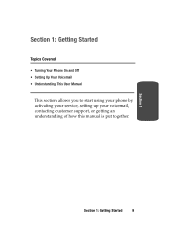
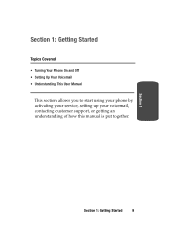
Section 1: Getting Started 9
Section 1
Section 1: Getting Started
Topics Covered
• Turning Your Phone On and Off • Setting Up Your Voicemail • Understanding This User Manual
This section allows you to start using your phone by activating your service, setting up your voicemail, contacting customer support, or getting an understanding of how this manual is put together.
User Manual (ENGLISH) - Page 10
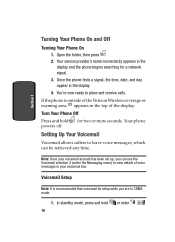
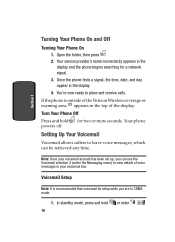
...service ... . 2. If the phone is recommended that voicemail be setup while you can be retrieved any time.
Your phone
Setting Up Your Voicemail
Voicemail allows callers to leave voice messages...Setup
Note: It is outside of voice messages in your voicemail box. Once the phone finds a signal, the time, date, and day appear in CDMA mode.
1. You're now ready to view details of the Verizon...
User Manual (ENGLISH) - Page 11


...the prompts in your password. Press to interrupt the greeting.
3.
Press again, then enter your own mobile number and press
to dial voicemail.
2. Most of the guide, beginning on page ...the new user tutorial to most features begins on page 159.
Voicemail Setup
1. Understanding This User Manual
The chapters of this information is important safety information that you should...
User Manual (ENGLISH) - Page 23
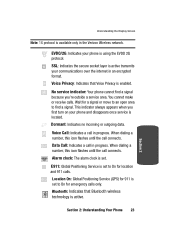
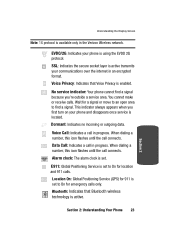
EVDO/2G: Indicates your communications over the internet in the Verizon Wireless network.
Location On: Global Positioning Service (GPS) for 911 is set . No service indicator: Your phone cannot find a signal. This indicator always appears when you 're outside a service area.
Bluetooth: Indicates that Voice Privacy is enabled. SSL: Indicates the secure socket layer is active...
User Manual (ENGLISH) - Page 24


... the battery is low, an empty battery icon flashes and the phone sounds an alert, which indicates your voicemail box. (Only applicable on Verizon Wireless... about to speakerphone instead of a new message by vibration and a flashing service LED. Speakerphone: Your phone switches to shut down. Voicemail: You've ....
Battery Level: More bars indicate a greater charge. Alarm Only: Your phone...
User Manual (ENGLISH) - Page 27
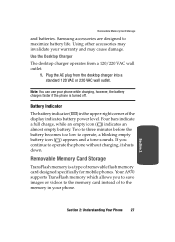
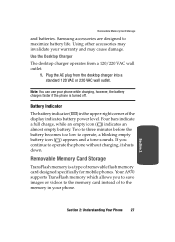
...empty battery icon ( ) appears and a tone sounds. Samsung accessories are designed to operate the phone without charging, it shuts down. Your A970 supports TransFlash memory which allows you continue to maximize battery life....three minutes before the battery becomes too low to the memory in the upper-right corner of removable flash memory card designed specifically for mobile phones. Use...
User Manual (ENGLISH) - Page 28
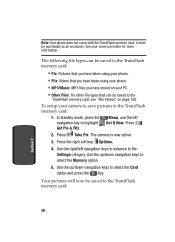
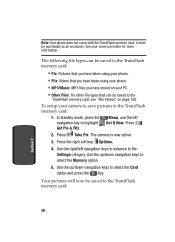
...Settings category.
Note: Your phone does not come with the TransFlash memory card, it must be saved to the TransFlash memory card. To setup your camera to save pictures to the
TransFlash memory card, see "File Viewer" on your service....
• MP3/Music: MP3 files you have stored on page 150.
The camera is now active.
3. Your pictures will now be purchased as an accessory. Menu...
User Manual (ENGLISH) - Page 29


...1.
Press
Section 2: Understanding Your Phone 29
Section 2
To review your memory card, the location to save videos to select... key to see the selected picture. Press .
3. To setup your stored pictures on the TransFlash memory card. Use the up...Press
2.
In standby mode, press the navigation key to the Settings category. Removable Memory Card Storage
Note: If you re-insert...
User Manual (ENGLISH) - Page 42


...unexpected noise that spoils the recording, rerecord that sequence.
• Only adapt digits if you regularly have problems with the recording.
42
Section 3 After a moment, the phone plays back the recording and prompts "Did...while recording a sequence of the Adapt Digits displays.
6. Press Call Settings, then Voice Services.
3. A short description of digits, or if
there is highlighted.
User Manual (ENGLISH) - Page 118


...in different rooms.
Bluetooth Service Profiles
Actually, the Bluetooth specification is a short-range...services supported by individual devices. Your phone supports the following profile services:
• HSP: Mono-headset profile • Bluetooth handsfree kit support *
* For vehicle/accessory compatibility, go to beam information with Bluetooth. Press No to return to restore default settings...
User Manual (ENGLISH) - Page 190
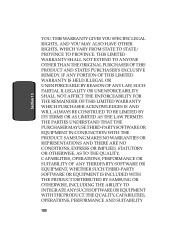
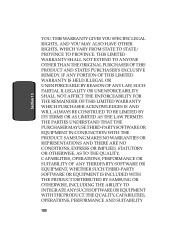
...PRODUCT. THIS LIMITED WARRANTY SHALL NOT EXTEND TO ANYONE OTHER THAN THE ORIGINAL PURCHASER OF THIS PRODUCT AND STATES PURCHASER'S EXCLUSIVE REMEDY. SAMSUNG MAKES NO WARRANTIES OR REPRESENTATIONS AND... DISTRIBUTED BY SAMSUNG OR OTHERWISE, INCLUDING THE ABILITY TO INTEGRATE ANY SUCH SOFTWARE OR EQUIPMENT WITH THE PRODUCT. Section 13
YOU. THIS WARRANTY GIVES YOU SPECIFIC LEGAL RIGHTS,...
User Manual (ENGLISH) - Page 193
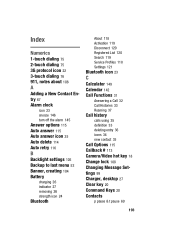
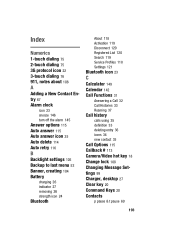
...52 Banner, creating 104 Battery
charging 26 indicator 27 removing 26 strength icon 24
Bluetooth
About 118 Activation 119 Disconnect 120 Registered List 120 Search 119 Service Profiles 118 Settings 121
Bluetooth icon 23...icons 34 new contact 35
Call Options 115 Callback # 113 Camera/Video hot key 18 Change lock 108 Changing Message Settings 99 Charger, desktop 27 Clear key 20 Command Keys 20 Contacts
...
Samsung SCH-A970 Reviews
Do you have an experience with the Samsung SCH-A970 that you would like to share?
Earn 750 points for your review!
We have not received any reviews for Samsung yet.
Earn 750 points for your review!
