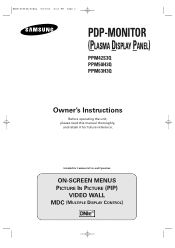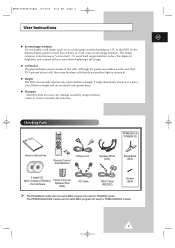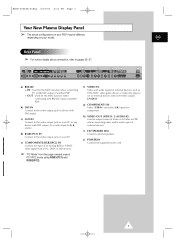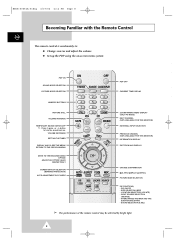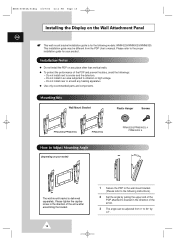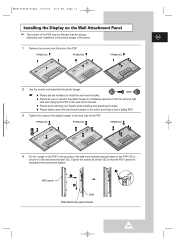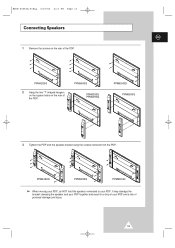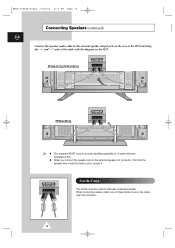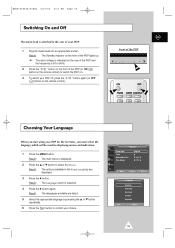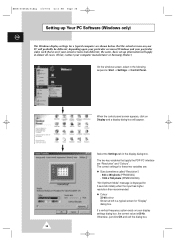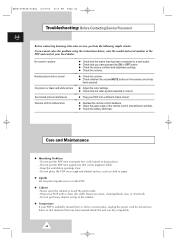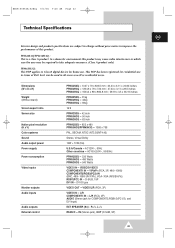Samsung PPM42S3Q Support Question
Find answers below for this question about Samsung PPM42S3Q.Need a Samsung PPM42S3Q manual? We have 1 online manual for this item!
Question posted by lynettewoods3156 on July 16th, 2014
Do U Have To Use Speakercords For A 42in Samsung Model Number Is Ppm42s3q
The person who posted this question about this Samsung product did not include a detailed explanation. Please use the "Request More Information" button to the right if more details would help you to answer this question.
Current Answers
Related Samsung PPM42S3Q Manual Pages
Samsung Knowledge Base Results
We have determined that the information below may contain an answer to this question. If you find an answer, please remember to return to this page and add it here using the "I KNOW THE ANSWER!" button above. It's that easy to earn points!-
General Support
... Formatting a microSD memory card will not be formatted, by looking at the model number on screen instructions to your phone model. Note: slot, located on the lower left side of the MP3 file(s)...the On Card tab, using the left or right navigation keys Highlight the Music or Audio folder, using the navigation keys Exchange the PIN Codes on the PC's monitor, prompting "What ... -
General Support
...make sure both . How Do I Connect My Monitor To My Laptop? Have the model number and serial number of the suggestions above starting at 1-800-Samsung ...monitor is firmly and securely attached, and the monitor still does not display, you call Samsung Customer Care at Step 3. If none of your monitor on your monitor using a standard VGA cable The DVI out port on your monitor using... -
General Support
...are having is functioning properly. Have the model number and serial number of your monitor on the front of the colored squares shown above do not resolve your monitor. If you call that the signal ... instructions. The (1-800-726-7864) is not connected correctly, your monitor is fully and securely inserted. If you are using a DVI cable, press the Source button on your PC before you...
Similar Questions
Using Monitor For Cable Television Reception
What do I need to use the Samsung model 400Pn as a television receier?
What do I need to use the Samsung model 400Pn as a television receier?
(Posted by rick849331 10 years ago)
Samsung Lcd Tv Model Number Is B2430hd Unable To Turn On.
I have a Samsung B2430HD LCD television it is about three months out of guarantee. I am unable to tu...
I have a Samsung B2430HD LCD television it is about three months out of guarantee. I am unable to tu...
(Posted by johndearne 11 years ago)
P2570 Power Cord
what is the model number or upc for a power cord for the Samsung P2570?
what is the model number or upc for a power cord for the Samsung P2570?
(Posted by milesw 11 years ago)
Is There Any Monitor Software Available For Mac?
(Posted by martinphelan 11 years ago)