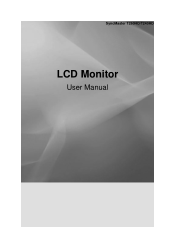Samsung T260HD Support Question
Find answers below for this question about Samsung T260HD - SyncMaster - 25.5" LCD Monitor.Need a Samsung T260HD manual? We have 8 online manuals for this item!
Question posted by martinphelan on June 2nd, 2012
Is There Any Monitor Software Available For Mac?
The person who posted this question about this Samsung product did not include a detailed explanation. Please use the "Request More Information" button to the right if more details would help you to answer this question.
Current Answers
Answer #1: Posted by TVDan on June 2nd, 2012 8:24 PM
Related Samsung T260HD Manual Pages
Samsung Knowledge Base Results
We have determined that the information below may contain an answer to this question. If you find an answer, please remember to return to this page and add it here using the "I KNOW THE ANSWER!" button above. It's that easy to earn points!-
General Support
..., click here to go to the TV depending on the connections available on your LCD TV. Are Samsung LCD TVs That Can Be Used As Computer Monitors Mac Compatible? If you do not have your users manual. Standard PC video resolutions available on Samsung LCD TVs include 640x480, 800x600, 1024x768, 1280x1024, 1360x768, 1440x900, 1680x1050, and... -
How To Perform A Wireless Printer Installation SAMSUNG
you have the latest drivers and software available. Product : Printers & Multifunction > Color Multifunction Laser Printers > following information: The IP address for your network. (Default Gateway) Your network login information. (User ... -
General Support
... receiving error messages try to work correctly the power supply must meet these needs, please follow any prompts the software provides. Synchornization with no numbers) Chose your hardware and software meet for MAC. There are supported. Press the HOME icon on the graffiti pad and then select Hot Sync, and select...
Similar Questions
I Have A Samsung 2494sw Monitor That Flashes Screen Content And Then Goes Blank.
I have a samsung 2494SW monitor that flashes content and then goes blank. I have verified that all c...
I have a samsung 2494SW monitor that flashes content and then goes blank. I have verified that all c...
(Posted by bobboonstra 3 years ago)
How Do I Adapt My Syncmaster T260hd Monitor For Wall Mounting?
(Posted by codym 3 years ago)
Need Owners Manual And Downloads Samsung Syncmaster E2420 24' Lcd Monitor Please
I purchased a Refurbished Samsung SyncMaster E2420 24" LCD Monitor thru bestbuy.com Marketplace. Aft...
I purchased a Refurbished Samsung SyncMaster E2420 24" LCD Monitor thru bestbuy.com Marketplace. Aft...
(Posted by MzLady 11 years ago)
What Adapter Do I Need To Connect This Monitor To A Mac?
(Posted by gcscott58 11 years ago)
Looking For Vesa Adapter For My Samsung T260 Lcd Monitor
(Posted by seanw01low 11 years ago)