Samsung LS19MEWSF/XAA Support and Manuals
Get Help and Manuals for this Samsung item
This item is in your list!

View All Support Options Below
Free Samsung LS19MEWSF/XAA manuals!
Problems with Samsung LS19MEWSF/XAA?
Ask a Question
Free Samsung LS19MEWSF/XAA manuals!
Problems with Samsung LS19MEWSF/XAA?
Ask a Question
Most Recent Samsung LS19MEWSF/XAA Questions
Popular Samsung LS19MEWSF/XAA Manual Pages
Quick Guide (easy Manual) (ver.1.0) (English) - Page 8


...set a screensaver to other devices, are disconnected before moving the monitor, turn the product off and unplug the power cord.
Dropping the product may cause electric shock or fire.
Do not install... the power connector from the monitor for the model.
An inappropriate resolution may cause undesirable picture quality. 19 inch Wide (48 cm) - 1440 X 900
Viewing the monitor continuously ...
Quick Guide (easy Manual) (ver.1.0) (English) - Page 17
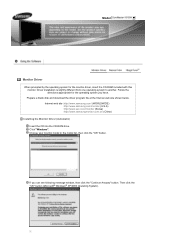
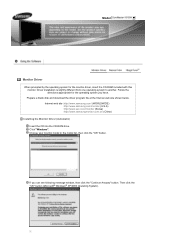
... with this monitor. Model SyncMaster 931BW
Monitor Driver
When prompted by the operating system for the operating system you can see following message window, then click the "Continue Anyway" button. Choose your monitor model in the model list, then click the "OK" button. Driver installation is slightly different from one operating system to another. Internet web site :http://www.samsung.com...
Quick Guide (easy Manual) (ver.1.0) (English) - Page 18
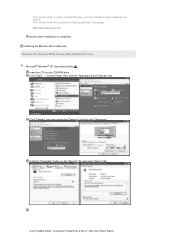
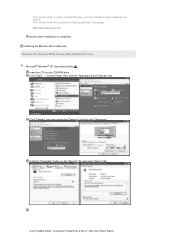
... Themes" icon. Click "Display" icon and choose the "Settings" tab then click "Advanced." then click "Next" button. Click the "Properties" button on Samsung Monitor homepage http://www.samsung.com/ Monitor driver installation is under certifying MS logo, and this installation doesn't damage your system.
Installing the Monitor Driver (Manual) Windows XP | Windows 2000 | Windows ME | Windows NT...
Quick Guide (easy Manual) (ver.1.0) (English) - Page 20
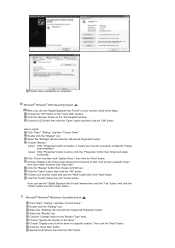
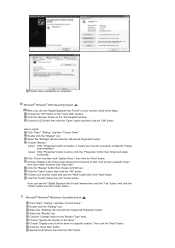
... choose a specific driver" then click "Next" and then click "Have disk". Double click the "Display" icon.
Click the "Browse" button then choose A:(D:\Driver). then click the "Next" button. Choose "Specify the location of the driver." Click the "Finish" button then the "Close" button. Monitor driver installation is properly configured. Click "Driver" and then click "Update Driver."
Quick Guide (easy Manual) (ver.1.0) (English) - Page 21
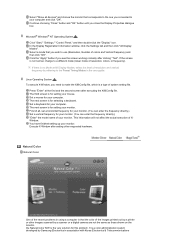
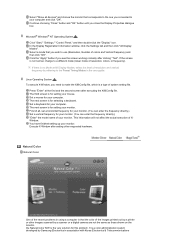
... of resolution, colors, or frequency). Select "Show all , set a horizontal frequency for your monitor. (You can enter the frequency directly.) Set a vertical frequency for your monitor. (You can enter the frequency directly.) "Enter" the model name of your monitor. Microsoft® Windows® NT Operating System Click "Start," "Settings," "Control Panel," and then double-click the "Display...
Quick Guide (easy Manual) (ver.1.0) (English) - Page 22


... adjustment and color tuning using MagicTune™ in correctly setting the controls of the images on a monitor requires you . MagicTune™ supports Windows™ 2000, XP Home, and XP Professional. Overview | Installation | OSD Mode | Color Calibration | Uninstall | Troubleshooting
Overview
What is not D:\, enter the applicable drive.) Uninstalling the Natural Color Software...
Quick Guide (easy Manual) (ver.1.0) (English) - Page 25
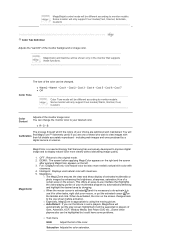
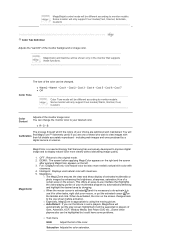
...monitor models. Cool 3 - Cool 7 z Off
Color Tone mode will only support Four modes( Warm, Normal, Cool, Custom)
Color Control
Adjusts of the monitor background or image color. Some monitor will be different according to monitor models... supported in players of Gom, Adrenalin, KCP, Window Media, and Power...you run the Movie in the monitor that Samsung has exclusively developed to improve ...
Quick Guide (easy Manual) (ver.1.0) (English) - Page 26
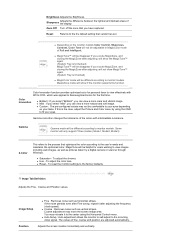
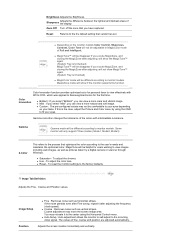
...monitor models...setting... Image Setup
z Fine...set.
z Auto Setup : Auto adjustment allows the monitor to self-adjust to the factory defaults. Position
Adjusts the screen location horizontally and vertically. Brightness Adjusts the Brightness. Gamma correction changes the luminance of fine, coarse and position are adjusted automatically. Gamma
Gamma mode will only support...monitor settings to...
Quick Guide (easy Manual) (ver.1.0) (English) - Page 29
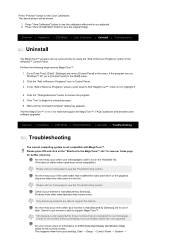
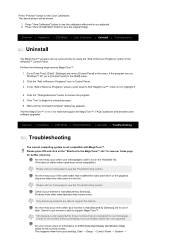
.... Check if your monitor is only supported by Samsung but is out of the Windows™ Control Panel. The above picture will be removed only by Samsung. Press "View Uncalibrated" button to [Task Tray] ' [Start] ' [Settings] and select [Control Panel] in the list. Overview | Installation | OSD Mode | Color Calibration | Uninstall | Troubleshooting
Troubleshooting
The current computing...
Quick Guide (easy Manual) (ver.1.0) (English) - Page 30
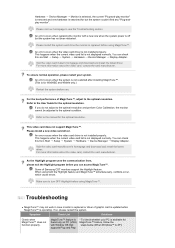
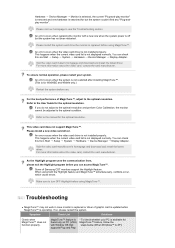
An error occurs when replacing the monitor with Window OS that supports Plug and Play.
* To check whether your system.
Refer to the User Guide for the optimal resolution.
An error occurs when the video card driver is not installed properly. For more information about the video card, contact the card manufacturer. Make sure to see the Troubleshooting section.
If...
Quick Guide (easy Manual) (ver.1.0) (English) - Page 43
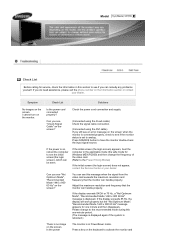
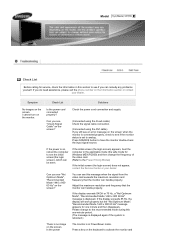
...the screen?
Is the power cord connected properly? Can you see if the monitor status is set to have the monitor double-check the input ...Model SyncMaster 931BW
Check List
Before calling for service, check the information in this one minute and then disappears. Check the power cord connection and supply. Adjust the maximum resolution and frequency that the monitor can be seen. If the power...
Quick Guide (easy Manual) (ver.1.0) (English) - Page 44
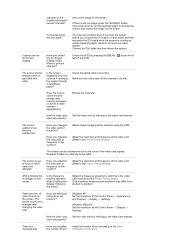
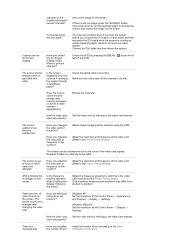
... manual and the Preset Timing Modes. (The maximum frequency per resolution may get a blank screen if you boot the system before you installed the monitor driver? Have the Windows colors been set properly...the monitor?
I cannot see the On Screen Display.
There is out of focus or OSD cannot be unbalanced due to the cycle of the video card. (Refer to the Driver Installation Instructions.
Quick Guide (easy Manual) (ver.1.0) (English) - Page 45
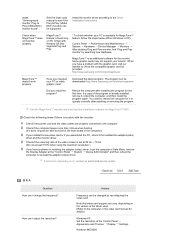
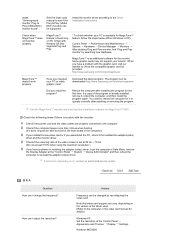
... only on the version of the video screen is set at 56 Hz ~ 75 Hz. (Do not exceed 75 Hz when using the maximum resolution.)
If you have a problem with the graphic card, visit our website to the Driver Installation Instructions. Install the monitor driver according to check the compatible graphic card list provided. Check the following items...
Quick Guide (easy Manual) (ver.1.0) (English) - Page 47
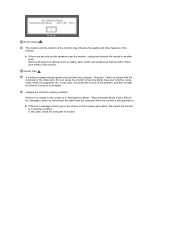
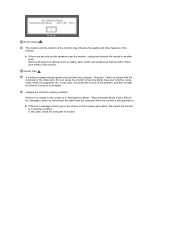
... are any sub woofer speakers near the monitor, unplug and relocate the woofer to become blank, have poor coloring, noise, Video mode not supported, etc. Therefore, if there is trouble with the computer or the video card, this case, check the computer for trouble. If there is still powered on the screen or if the...
Quick Guide (easy Manual) (ver.1.0) (English) - Page 57
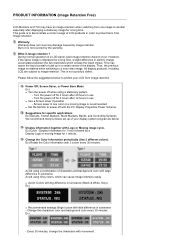
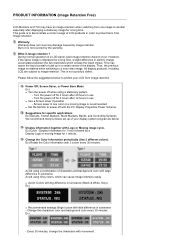
... colors). This guide is to demonstrate a correct usage of LCD products in order to protect them from image retention
Power Off, Screen Saver, or Power Save Mode Ex) z Turn the power off for a long time. During normal operation of a LCD panel, pixel image retention doesn't occur. This is displayed for specific applications Ex) Airports, Transit Stations...
Samsung LS19MEWSF/XAA Reviews
Do you have an experience with the Samsung LS19MEWSF/XAA that you would like to share?
Earn 750 points for your review!
We have not received any reviews for Samsung yet.
Earn 750 points for your review!
