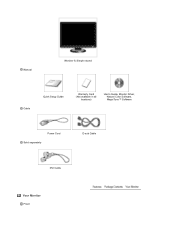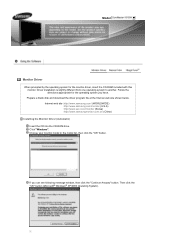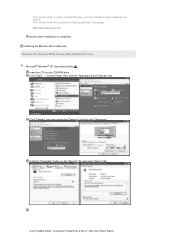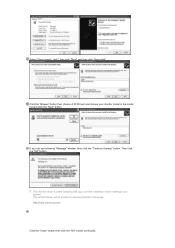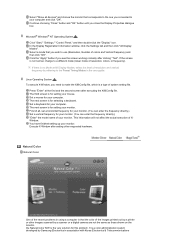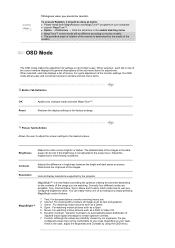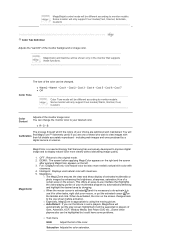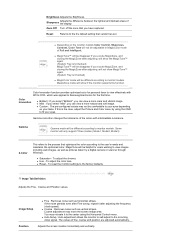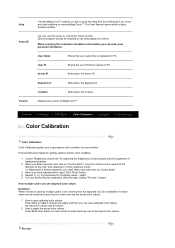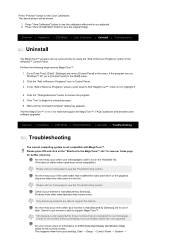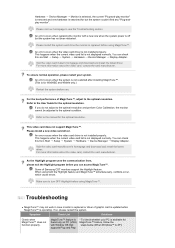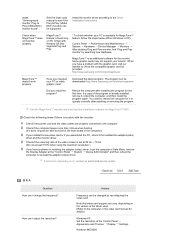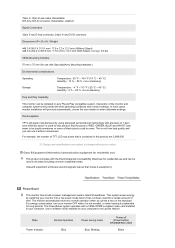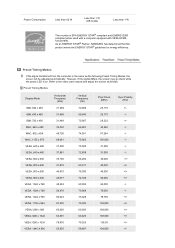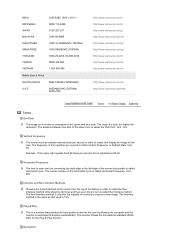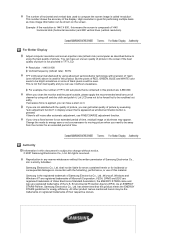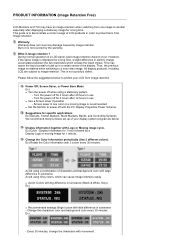Samsung LS19MEWSF/XAA Support Question
Find answers below for this question about Samsung LS19MEWSF/XAA.Need a Samsung LS19MEWSF/XAA manual? We have 1 online manual for this item!
Question posted by PANTHER4645 on May 18th, 2012
Samsung Monitor Ls22a300h User Guide
Current Answers
Answer #1: Posted by bargeboard on May 31st, 2012 9:23 AM
http://downloadcenter.samsung.com/content/UM/201105/20110518114703016/BN59-01127A-08Eng.pdf
http://downloadcenter.samsung.com/content/UM/201105/20110517184344141/BN59-01128A-05Eng.pdf ;
Related Samsung LS19MEWSF/XAA Manual Pages
Samsung Knowledge Base Results
We have determined that the information below may contain an answer to this question. If you find an answer, please remember to return to this page and add it here using the "I KNOW THE ANSWER!" button above. It's that easy to earn points!-
General Support
...SIG, Inc. a tone the indicator light flashes while the power is not easily monitored by unauthorised third parties The responsibility of the buttons again. If you should ... soft cloth. To reduce any circumstances, attempt to area Unless otherwise instructed in the User Guide, the user may cause interference with other than those of their supplier and check the terms and ... -
General Support
... (approximately 8 seconds). Close the headset cover. When a call in the User Guide, the user may have other liquids. Depending on the unit, whether in radio frequency power than... certified travel adapter may cause interference with cordless phones. The headset is not easily monitored by third parties, because Bluetooth wireless signals are going to wear the headset, simply... -
General Support
... travel adapter Warranty and parts replacement Specifications Take the time to read through this user's guide before the headset automatically turns off To turn the microphone back on your headset... the other Bluetooth phone users hear my conversation? How Do How Do I am using your ear. This headset has a rechargeable internal battery which is not easily monitored by a typical mobile ...
Similar Questions
Looking for a universal remote code for T240HD Monitor.
Please,How can I remove the stand of the Samsung 2494HM monitor?Thanks
when dvi cable is plugged into monitor. Screen only displays black. When not plugged in. The monitor...
I simply want to hook up this display and have it work. Instead I am faced with a JOG button, the op...
I have lost the installation disc and it is probably out of date now that I am using a new OS. But, ...