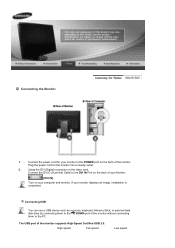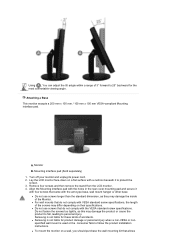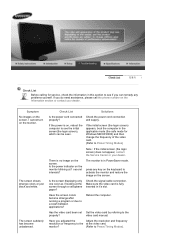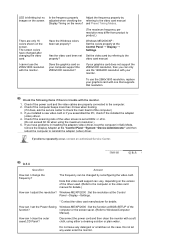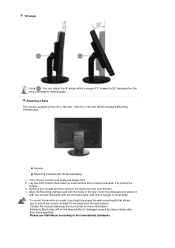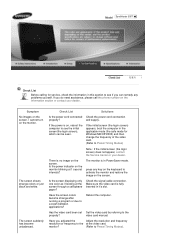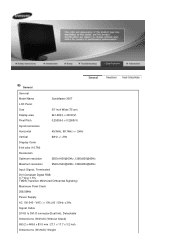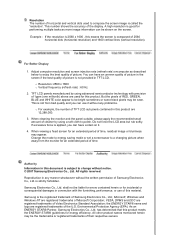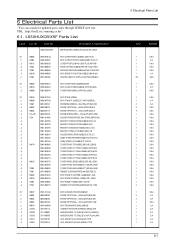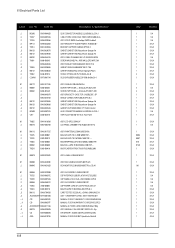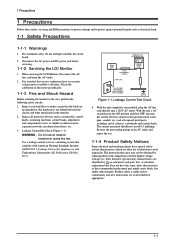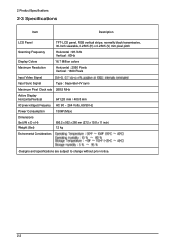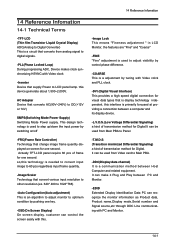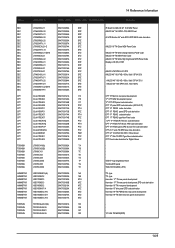Samsung 305T Support Question
Find answers below for this question about Samsung 305T - SyncMaster - 30" LCD Monitor.Need a Samsung 305T manual? We have 6 online manuals for this item!
Question posted by jwarrenjr35 on June 6th, 2017
Won't Diisplay Video
Current Answers
Answer #1: Posted by hzplj9 on June 6th, 2017 4:11 PM
https://www.manualslib.com/manual/201712/Samsung-Syncmaster-305tplus.html
You should verify that all the connections are made correctly and that the correct settings ie resolution/refresh rate, page 23 of 30 of the manual on the video card are configured to match the monitor.
Hope that solves your dilemma.
Related Samsung 305T Manual Pages
Samsung Knowledge Base Results
We have determined that the information below may contain an answer to this question. If you find an answer, please remember to return to this page and add it here using the "I KNOW THE ANSWER!" button above. It's that easy to earn points!-
General Support
... , a picture that is not covered under warranty. on the screen, it is displaying static elements will also decrease the chance of time, you should ...black bars, black borders, your LCD TV for an extended period of the picture occasionally if you are watching your screen while you intend to 4:3, and have your monitor so that it is a good idea to change the image on your screen... -
General Support
... 23 inches 1600x1200 24 to 27 inches 1920x1200 Wide Screen Monitors Widescreen monitors have an LCD monitor, you should be set to the native resolution of video cards that high. For more information about the Auto Adjust function, here. On the Advanced tab, click the Monitor tab. The Display Settings window appears. For a list of your PC... -
General Support
...TV Say It Is Not HDCP Compliant? If you have connected to a video device that is HDCP compliant using a DVI cable, you have an HLM series DLP TV and you connect it means that...see a message about HDCP compliance, it to your TV using a DVI or HDMI cable is not HDCP compliant or that the video device (a DVD player or a cable box, for example) you will see a message saying the TV ...
Similar Questions
I have lost the installation disc and it is probably out of date now that I am using a new OS. But, ...
When plugged into power it displays the red green white perfectly. When I plug it into DVi vid sourc...
The E2020 LCD monitor has worked fine with no signs of deterioration but now does not turn on. It wa...
We have a 30" Samsung monitor that is displayinga green screen. Model 305T, SN: HU30HVZP800205Y and ...
Hi - I would like to fix an intermittent connection on the video input connector on a Samsung 305T m...