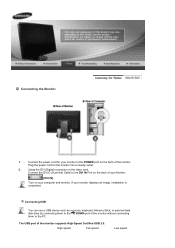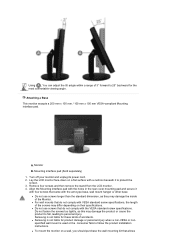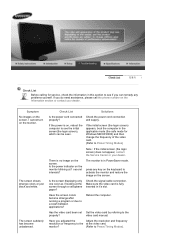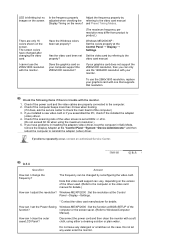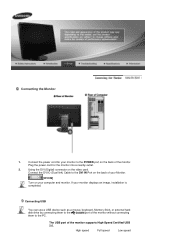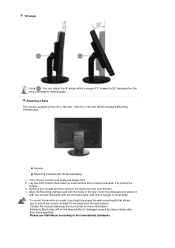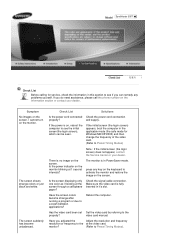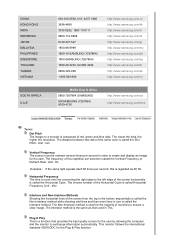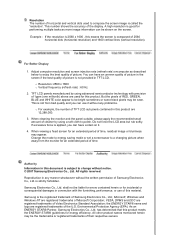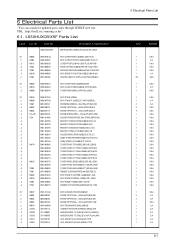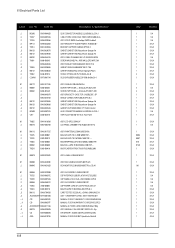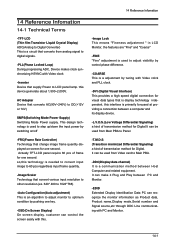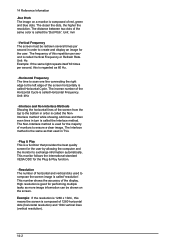Samsung 305T Support Question
Find answers below for this question about Samsung 305T - SyncMaster - 30" LCD Monitor.Need a Samsung 305T manual? We have 6 online manuals for this item!
Question posted by travisrice on February 10th, 2012
My Samsung 305t Monitor Is Not Displaying Images Properly. It Flashes..
When plugged into power it displays the red green white perfectly. When I plug it into DVi vid source you can see the desktop but theres lines and it flashes..
I dont know what to do!
Current Answers
Related Samsung 305T Manual Pages
Samsung Knowledge Base Results
We have determined that the information below may contain an answer to this question. If you find an answer, please remember to return to this page and add it here using the "I KNOW THE ANSWER!" button above. It's that easy to earn points!-
General Support
... above ) does not appear, there is a problem with your monitor is a problem with your computer and the monitor. Note: While in the Self-Test mode, the monitor's LED power indicator remains green and the Check Signal Cable figure moves around on the monitor. The problem you did not see a Check Signal Cable figure (that... -
General Support
... Digital. you have a power switch on -line Service Ticket for your monitor, click here. Alternately, you would like to the back of the computer. Special Situation LCD monitor displays the post screen when you turn on your video controller, video cables, video card, or computer system. If you attached the DVI cable, shut down your... -
How To Run A Monitor Self Test SAMSUNG
... Determine If Your Monitor Is Working Note: Because the 305T has no , please tell us why so we can arrange for all of the Red, Green, Blue, and White screens, there is a problem with this content? If no OSD function the monitor will display alternating screens in the Self-Test mode, the monitor's LED power indicator remains on...
Similar Questions
How To Fix Samsung 305t Screen
(Posted by Jronccr11 10 years ago)
S23a350h Power Lost During Firmware Upgrade - Now Monitor Will Not Even Power On
Power lost during firmware upgrade. Now monitor will not even power on. How do I recover this?
Power lost during firmware upgrade. Now monitor will not even power on. How do I recover this?
(Posted by ronlewis 11 years ago)
Samsung Syncmaster E2020 Lcd Monitor Does Not Turn On
The E2020 LCD monitor has worked fine with no signs of deterioration but now does not turn on. It wa...
The E2020 LCD monitor has worked fine with no signs of deterioration but now does not turn on. It wa...
(Posted by normanpilkington 12 years ago)
Samsung 305t - Tips On Opening Case?
Hi - I would like to fix an intermittent connection on the video input connector on a Samsung 305T m...
Hi - I would like to fix an intermittent connection on the video input connector on a Samsung 305T m...
(Posted by ATGM 14 years ago)