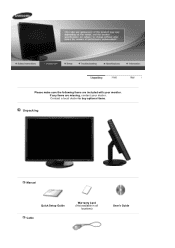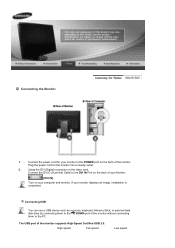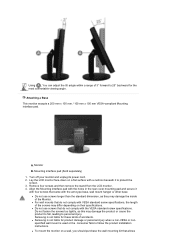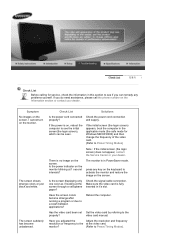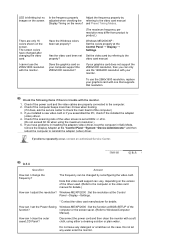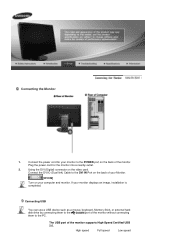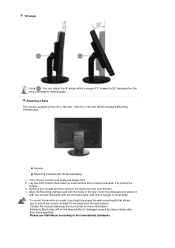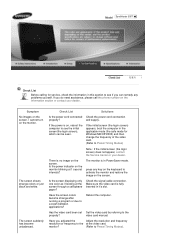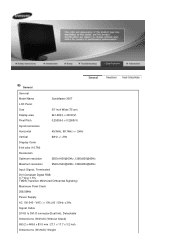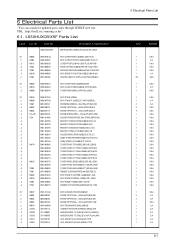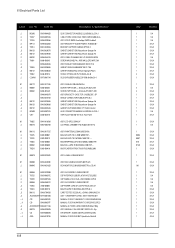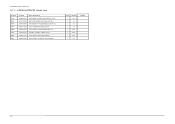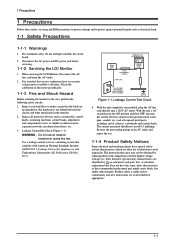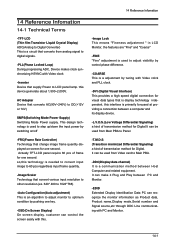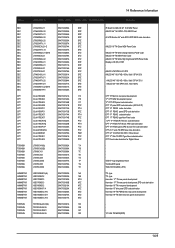Samsung 305T Support Question
Find answers below for this question about Samsung 305T - SyncMaster - 30" LCD Monitor.Need a Samsung 305T manual? We have 6 online manuals for this item!
Question posted by pepierce on August 15th, 2011
Is Warranty Active?
We have a 30" Samsung monitor that is displaying a green screen. Model 305T, SN: HU30HVZP800205Y and model code: LS30HUBCB/XAA. Wondering if it is still under warranty.
Current Answers
Related Samsung 305T Manual Pages
Samsung Knowledge Base Results
We have determined that the information below may contain an answer to this question. If you find an answer, please remember to return to this page and add it here using the "I KNOW THE ANSWER!" button above. It's that easy to earn points!-
General Support
... sure that doesn't work, click HERE for additional troubleshooting help. Have the model number and serial number of your video controller, video cables, video card, or computer system. Special Situation LCD monitor displays the post screen when you see one of the colored squares shown above , the problem your are having is probably with Tech... -
General Support
...30 inch Samsung LCD monitors by monitor size : 17 to 19 inch: 1440x900 20 to 22 inch: 1680x1050 23 inch: 2048x1152 24 to 27 inch: 1920x1200 30 inch (305T): 1280x800 or 2560x1600 Other Widescreen Monitors' Native Resolutions Some Samsung widescreen monitors...with the manufacture of your widescreen monitor display images in the widescreen format, you may need to see video ... -
General Support
... Resolution On LCD Monitors To change . The monitor blanks out, then redisplays with a video card that provide resolutions of 1440x900, 1680x1050, or 1920x1200, click The 305T The 305T has a native resolution of your video card or chip set incorrectly. To have your screen are still too small, you want to accept the change the display resolution...
Similar Questions
Locate Download Driver For Samsung Syncmaster 19' Lcd Monitor Ls19mewsfy/xaa
I have lost the installation disc and it is probably out of date now that I am using a new OS. But, ...
I have lost the installation disc and it is probably out of date now that I am using a new OS. But, ...
(Posted by coles 11 years ago)
My Samsung 305t Monitor Is Not Displaying Images Properly. It Flashes..
When plugged into power it displays the red green white perfectly. When I plug it into DVi vid sourc...
When plugged into power it displays the red green white perfectly. When I plug it into DVi vid sourc...
(Posted by travisrice 12 years ago)
Samsung Syncmaster E2020 Lcd Monitor Does Not Turn On
The E2020 LCD monitor has worked fine with no signs of deterioration but now does not turn on. It wa...
The E2020 LCD monitor has worked fine with no signs of deterioration but now does not turn on. It wa...
(Posted by normanpilkington 12 years ago)
Samsung 305t - Tips On Opening Case?
Hi - I would like to fix an intermittent connection on the video input connector on a Samsung 305T m...
Hi - I would like to fix an intermittent connection on the video input connector on a Samsung 305T m...
(Posted by ATGM 14 years ago)