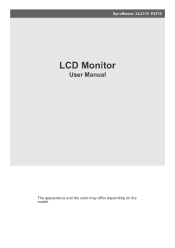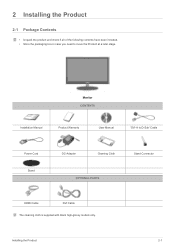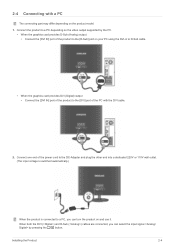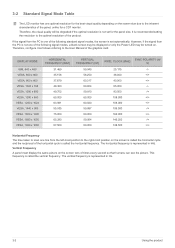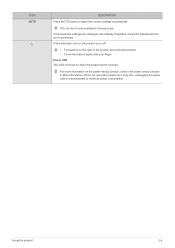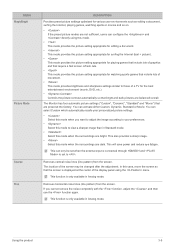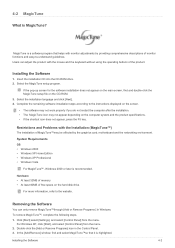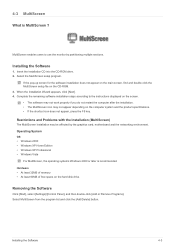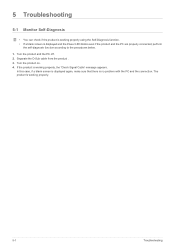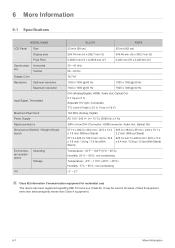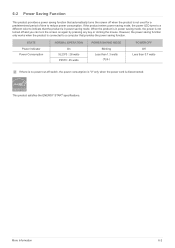Samsung P2570 Support Question
Find answers below for this question about Samsung P2570 - LCD Monitor.Need a Samsung P2570 manual? We have 4 online manuals for this item!
Question posted by milesw on October 15th, 2012
P2570 Power Cord
what is the model number or upc for a power cord for the Samsung P2570?
Current Answers
Related Samsung P2570 Manual Pages
Samsung Knowledge Base Results
We have determined that the information below may contain an answer to this question. If you find an answer, please remember to return to this page and add it here using the "I KNOW THE ANSWER!" button above. It's that easy to earn points!-
General Support
... Care at 1-800-Samsung (1-800-726-7864). Have your monitor's model number and serial number on hand when you see running through your monitor serviced or, if the monitor is most likely a line of dead pixels. There Is A Thin Red (Green, Yellow) Line Running Through My LCD Monitor. The thin red, green, blue, white, black, or yellow... -
General Support
... shock, make sure your monitor into an electrical outlet. Spraying liquids directly onto the screen or case can find these steps: Disconnect the power cord. Use as ScreenClean or ScreenKleen...cleanser on the screen can scratch your monitor from the cloth before unplugging your LCD screen. Cleansers not made for cleaning monitors and monitor screens. Do not spray or apply... -
General Support
... Screen Remains Blank. Your monitor is blinking, your monitor may be in the Self-Test mode, the monitor's LED power indicator remains green and the Check Signal Cable figure moves around on your monitor will display the "Check Signal Cable" While in Power Saving mode. Have the model number and serial number of the computer. If...
Similar Questions
I Have Ld220g Lcd Monitor. After I Moved, I Only Found The Monitor, Power Cable.
Does this monitor comes with any Monitor Driver CD? I though it is USB Plug and play. I cannot find ...
Does this monitor comes with any Monitor Driver CD? I though it is USB Plug and play. I cannot find ...
(Posted by tonyso2000 9 months ago)
Samsung 923nw Lcd Monitor
sir: my LCD monitor turns black after 3seconds . I replaced all capacitors on the circuit board but ...
sir: my LCD monitor turns black after 3seconds . I replaced all capacitors on the circuit board but ...
(Posted by alvintorres1990 8 years ago)
Need Owners Manual And Downloads Samsung Syncmaster E2420 24' Lcd Monitor Please
I purchased a Refurbished Samsung SyncMaster E2420 24" LCD Monitor thru bestbuy.com Marketplace. Aft...
I purchased a Refurbished Samsung SyncMaster E2420 24" LCD Monitor thru bestbuy.com Marketplace. Aft...
(Posted by MzLady 10 years ago)
Samsung Syncmaster E2020 Lcd Monitor Does Not Turn On
The E2020 LCD monitor has worked fine with no signs of deterioration but now does not turn on. It wa...
The E2020 LCD monitor has worked fine with no signs of deterioration but now does not turn on. It wa...
(Posted by normanpilkington 12 years ago)