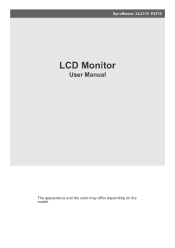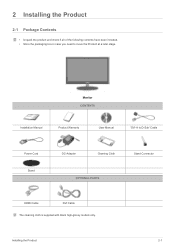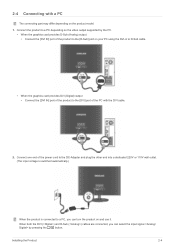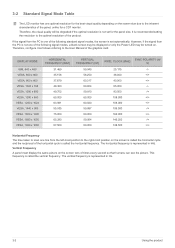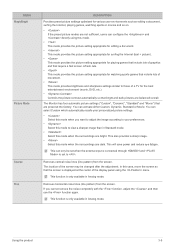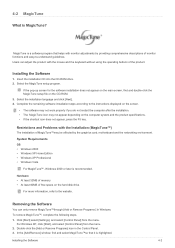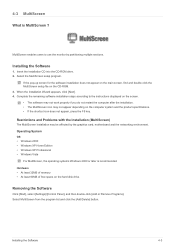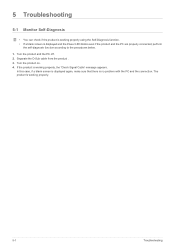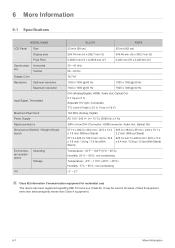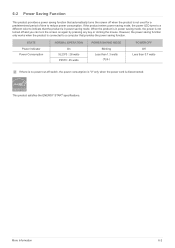Samsung P2570 Support Question
Find answers below for this question about Samsung P2570 - LCD Monitor.Need a Samsung P2570 manual? We have 4 online manuals for this item!
Question posted by fredotisberry on August 23rd, 2010
Wall Mount?
diagrams or manuals for wallmounting p2570
Current Answers
Related Samsung P2570 Manual Pages
Samsung Knowledge Base Results
We have determined that the information below may contain an answer to this question. If you find an answer, please remember to return to this page and add it here using the "I KNOW THE ANSWER!" button above. It's that easy to earn points!-
General Support
... 2233SW 2233BW 2433BW 305T 2233RZ Mount Size 200x100 (in the owner's manual of your monitor to the Download Center. T190 T220 T240 T260 T200HD T220HD 932GW 932BW 2032NW 2232GW 2232BW The last table lists those Samsung monitors that are not VESA compatible. What Are The Vesa Mount Dimensions For My LCD Monitor? Important: These tables are... -
General Support
... J&J website. Wall Mounts from J&J International If a wall mount for your monitor and mounting the monitor on the VESA mount size for your TV is not listed in the Select Model drop down appears. To go to purchase a wall mount through an on -line Accessories pages. VESA Mounts All 2008 LN series and 2007 LN-T series Samsung LCD TVs, except... -
General Support
...Mounting Interface Standard Support - Natural Mode: User can find 3rd party installation company in is a major concern of SAMSUNG: Brighter & Support All Video wall Combination from right to 5 x 5 Enhanced Colour with gamma control. If user selects these items, SAMSUNG plasma monitor... (Batteries included) Optional Wall Mount, ceiling Mount Specification Product Dimension(Without ...
Similar Questions
How Do I Adapt My Syncmaster T260hd Monitor For Wall Mounting?
(Posted by codym 3 years ago)
P2570 Power Cord
what is the model number or upc for a power cord for the Samsung P2570?
what is the model number or upc for a power cord for the Samsung P2570?
(Posted by milesw 11 years ago)
Wall Mount?
I can't seem to find an adapter or a wall mount that supports the odd bolt pattern on my unit. Any s...
I can't seem to find an adapter or a wall mount that supports the odd bolt pattern on my unit. Any s...
(Posted by bmshipley 12 years ago)