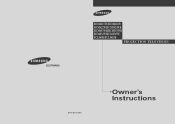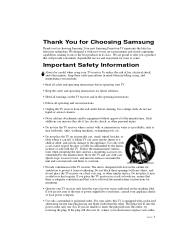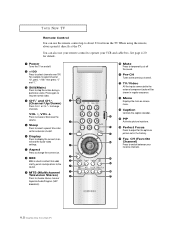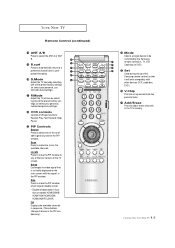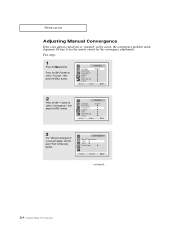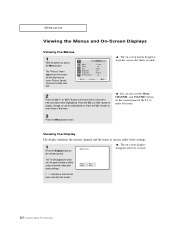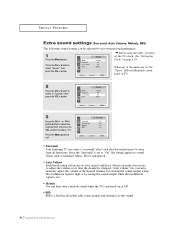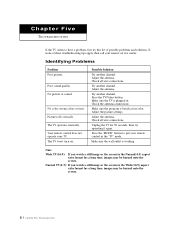Samsung PCL545R Support Question
Find answers below for this question about Samsung PCL545R.Need a Samsung PCL545R manual? We have 2 online manuals for this item!
Question posted by holmeserica on March 26th, 2013
Can The Color Be Repaired On My Samsung Pcl54r2 Tv? Everything Is Orange.
The person who posted this question about this Samsung product did not include a detailed explanation. Please use the "Request More Information" button to the right if more details would help you to answer this question.
Current Answers
Related Samsung PCL545R Manual Pages
Samsung Knowledge Base Results
We have determined that the information below may contain an answer to this question. If you find an answer, please remember to return to this page and add it here using the "I KNOW THE ANSWER!" button above. It's that easy to earn points!-
How To Use White, Signal Pattern, And Side Gray SAMSUNG
Product : Televisions > This is only when watching...or DOWN button to select Screen Burn Protection, then press ENTER. It changes the color of time. Use this function when you see remaining images on your screen and... of the pixels on your screen and especially when you have left and right. Plasma TV > Press the UP or DOWN button to select Setup, then press the ENTER ... -
General Support
...Muller 36 Market Street, George,6530 KEVIN'S TV & SANCO TV 022 713 2415 022 713 2600 Sandra Cnr ...2719 Unit No2 Teakfield, 1 Teakfield Rd, Springfield Park ORANGE FREE STATE OFFICE AUTOMATION 051 444-5728 051 444-3283 ..., Uitenhage TELEVISION TECH. Predio Macau.R/C, Maputo Mozambique NAMIBIA FURNTECH AGENCIES 09264-61236575 Sam Van Wyk 30 Edison Str, Namibia ZIMBABWE (Repairs only) Electronic... -
How To Use All White And Signal Pattern SAMSUNG
...clear image retention and reduce burn in . It changes the color of the pixels on your menu. Use this function when... Press the UP or DOWN button to a pattern. Product : Televisions > Use this function when you see remaining images on your...screen for an extended period of time. 18372. Plasma TV > How To Keep The Intelli Studio Software From Installing 17343...
Similar Questions
How To Change The Color Wheel On Samsung Hlr5667w Projection Tv?
(Posted by cjunk1970 1 year ago)
The Tv Screen
the screen Will not turn on the buttton just shows that the tv is on but the screen is still Black.
the screen Will not turn on the buttton just shows that the tv is on but the screen is still Black.
(Posted by Luisfgonzo7 8 years ago)
Color Bleed At Edge Of Screen Pck5315r Rear Proj Tv
The colors on this tv bleed out at the edges where you can't see detail. The edges are also distorte...
The colors on this tv bleed out at the edges where you can't see detail. The edges are also distorte...
(Posted by dustywhiterock 10 years ago)
Replace Hln507w Color Wheel But Tv Still Isn't Working
When I turn on TV, fan goes on. light blinks green, but not picture
When I turn on TV, fan goes on. light blinks green, but not picture
(Posted by cindeeamccarthy 10 years ago)
Color On My Tv Is Yellow
(Posted by mmcodfather 11 years ago)