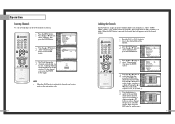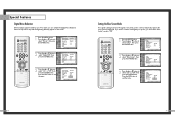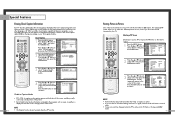Samsung HLN617W Support Question
Find answers below for this question about Samsung HLN617W - 61" Rear Projection TV.Need a Samsung HLN617W manual? We have 3 online manuals for this item!
Question posted by cindeeamccarthy on May 11th, 2013
Replace Hln507w Color Wheel But Tv Still Isn't Working
When I turn on TV, fan goes on. light blinks green, but not picture
Current Answers
Related Samsung HLN617W Manual Pages
Samsung Knowledge Base Results
We have determined that the information below may contain an answer to this question. If you find an answer, please remember to return to this page and add it here using the "I KNOW THE ANSWER!" button above. It's that easy to earn points!-
General Support
... a Have the model number and serial number of the MCC colors you can probably correct the problem by adjusting the My Color Control (MCC) function. Why Is There A Red (Blue, Green, Pink) Tint To The Picture On My DLP TV? Press the Menu button on your TV on your remote to select Reset, and then press... -
General Support
... your TV is plugged into. To begin the service process, click to be sure that the power cable is working. Replace the batteries in the outlet and that the outlet is fully inserted in the remote control, and then try turning on , try the following: Check the power cord for additional recommendations. My Television Will... -
General Support
...the contrast setting, you have three or four automatic picture modes, for that mode only. Most DLP TVs have selected. Tint doesn't work in the other modes. Press the Enter button...the picture settings to the factory defaults by: Selecting Mode Pressing the Up or Down arrow button to increase the amount of green in your picture and decrease the amount of settings (color, tint...
Similar Questions
Samsung Hln617w - 61' Rear Projection Tv, Does Not Power Up.......?
The TV has a new lamp because the old one overheated and blew. Now with the new lamp it does'nt powe...
The TV has a new lamp because the old one overheated and blew. Now with the new lamp it does'nt powe...
(Posted by nathankanawyer 3 years ago)
How To Replace The Color Wheel On A Samsung Dlp Hln617w
(Posted by cherFahad 10 years ago)
Replaced Color Wheel & Fan #1 Tv Wont Go On. Samsund Dlp617w
After replacing a color wheel TV went on. But the cooling fan also needed replacement, it was not tu...
After replacing a color wheel TV went on. But the cooling fan also needed replacement, it was not tu...
(Posted by rmvp57 10 years ago)
I Replaced The Color Wheel And Lamp,now I The Picture Is 3' Up From The Bottom
ALSO THE PICTURE IS FUZZY? WHAT DID I DO WRONG? IT WAS A GOOD PICTURE BEFOR, BUT THE COLOR WHEEL WAS...
ALSO THE PICTURE IS FUZZY? WHAT DID I DO WRONG? IT WAS A GOOD PICTURE BEFOR, BUT THE COLOR WHEEL WAS...
(Posted by JORIK123 11 years ago)
Hello, I Replaced The Color Wheel In My Hlp5663wx/xaa And I Still Have Hot Spots
(Posted by skibumcapaci1 12 years ago)