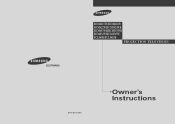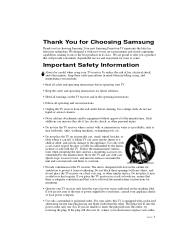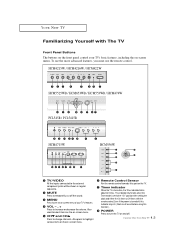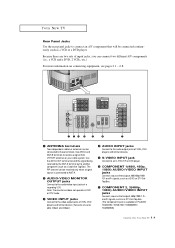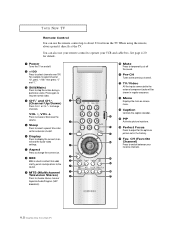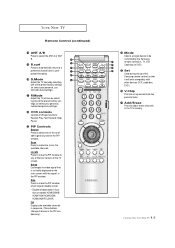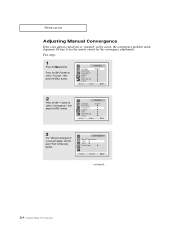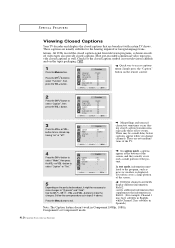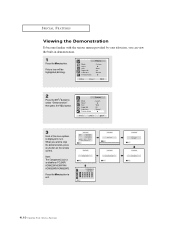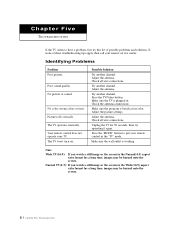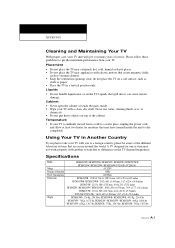Samsung PCL545R Support Question
Find answers below for this question about Samsung PCL545R.Need a Samsung PCL545R manual? We have 2 online manuals for this item!
Question posted by Luisfgonzo7 on January 17th, 2016
The Tv Screen
the screen Will not turn on the buttton just shows that the tv is on but the screen is still Black.
Current Answers
Related Samsung PCL545R Manual Pages
Samsung Knowledge Base Results
We have determined that the information below may contain an answer to this question. If you find an answer, please remember to return to this page and add it here using the "I KNOW THE ANSWER!" button above. It's that easy to earn points!-
General Support
... pixels The location of the dead pixels The color The size of the LCD TV screen If you call Samsung Customer Care at 1-800-Samsung (1-800-726-7864). One or two dead pixels out of your TV on a typical LCD television is not an option. Have the model number and serial number of the... -
How To Change The Lamp In Your DLP TV SAMSUNG
... minutes before replacing the lamp. WARNING: DLP lamps get extremely hot when operating. Handling a hot DLP lamp can cause severe burns. 33640. Checking Your TV Firmware Version 33658. Product : Televisions > How To Clean Fingerprints And Other Greasy Smudges Off Of Your TV Screen DLP TV STEP 2. -
General Support
... fuse or reset the breaker if necessary. Unplug the TV, wait five minutes, plug the TV back in your TV has failed and your television does not turn on the TV. If you have a DLP TV, click HERE for breaks, tears, or exposed wires . If your television needs service. Check to be sure that the outlet...
Similar Questions
Tv Goes Black Turns Off And Turns Back On
Tv goes black turns itself off, and turns back on..
Tv goes black turns itself off, and turns back on..
(Posted by Southpaw402000 10 years ago)
Can The Color Be Repaired On My Samsung Pcl54r2 Tv? Everything Is Orange.
(Posted by holmeserica 11 years ago)
Samsung Hl-r6768w Half Of Screen Black
(Posted by pcb01 11 years ago)
My Hl72a650c1fxza Tv Will Not Turn On. Just Makes Clicking Sound.
(Posted by Babyreditis 12 years ago)
Just Got This Tv But It Wont Turn On Or Show Indicator. Lights What Is Wrong?
has little light green light iside rear of tv. but wont turn on.
has little light green light iside rear of tv. but wont turn on.
(Posted by hmurphy 13 years ago)