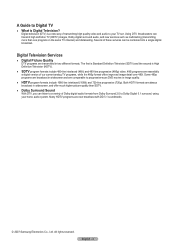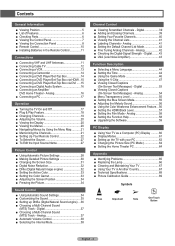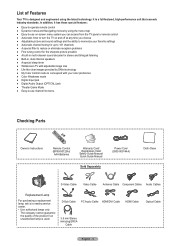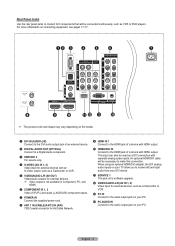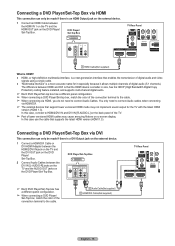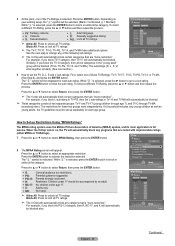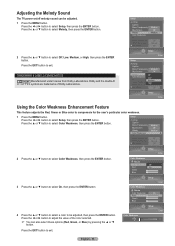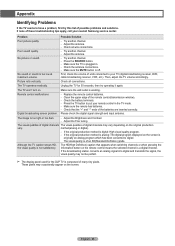Samsung HLT6156WX Support and Manuals
Get Help and Manuals for this Samsung item

View All Support Options Below
Free Samsung HLT6156WX manuals!
Problems with Samsung HLT6156WX?
Ask a Question
Free Samsung HLT6156WX manuals!
Problems with Samsung HLT6156WX?
Ask a Question
Most Recent Samsung HLT6156WX Questions
Tv Goes Black Turns Off And Turns Back On
Tv goes black turns itself off, and turns back on..
Tv goes black turns itself off, and turns back on..
(Posted by Southpaw402000 10 years ago)
Projector Bulb Not Working
Samsung Model Hlt6156wx/xaa Projector Bulb Does Not Turn On Or Light Up How Do You Fix This Problem ...
Samsung Model Hlt6156wx/xaa Projector Bulb Does Not Turn On Or Light Up How Do You Fix This Problem ...
(Posted by IRISHDAN358 10 years ago)
Lights Flashing
Three lights are flashing on front of TV. Timer, lamp, temp. Does that mean the lamp is bad? If so w...
Three lights are flashing on front of TV. Timer, lamp, temp. Does that mean the lamp is bad? If so w...
(Posted by Bettyharris 10 years ago)
Hlp Bulb
We are going to try and instead new bulb ourself. How do we go about doing so.
We are going to try and instead new bulb ourself. How do we go about doing so.
(Posted by Bonniequinto 11 years ago)
Samsunghlt6156wx Is To Dark What To Do About That?
(Posted by Anonymous-76540 11 years ago)
Popular Samsung HLT6156WX Manual Pages
Samsung HLT6156WX Reviews
We have not received any reviews for Samsung yet.