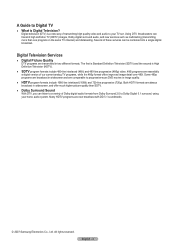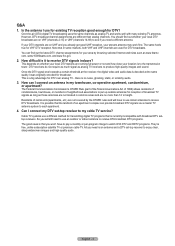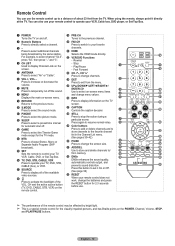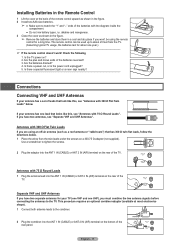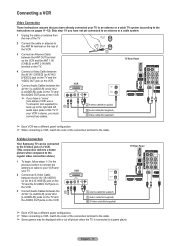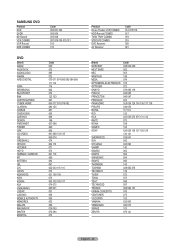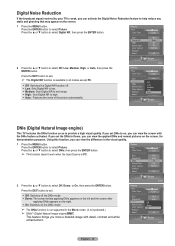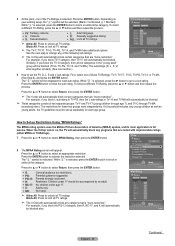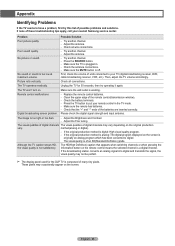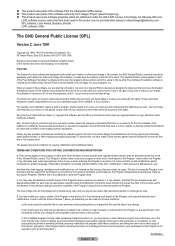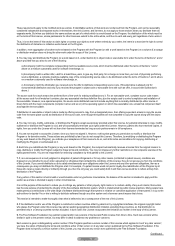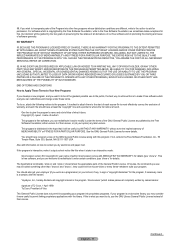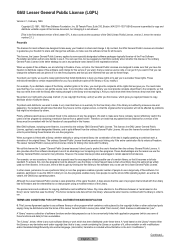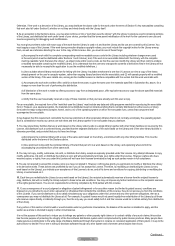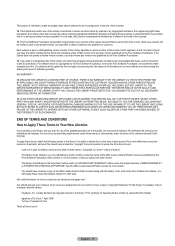Samsung HLT6156WX Support Question
Find answers below for this question about Samsung HLT6156WX.Need a Samsung HLT6156WX manual? We have 1 online manual for this item!
Question posted by IRISHDAN358 on January 19th, 2014
Projector Bulb Not Working
Samsung Model Hlt6156wx/xaa Projector Bulb Does Not Turn On Or Light Up How Do You Fix This Problem
Current Answers
Related Samsung HLT6156WX Manual Pages
Samsung Knowledge Base Results
We have determined that the information below may contain an answer to this question. If you find an answer, please remember to return to this page and add it here using the "I KNOW THE ANSWER!" button above. It's that easy to earn points!-
General Support
...tools are three utilities depending on the model of your hard disk drive for diagnosing hardware problems and performing low-level formats: SHDIAG Hard Disk Drive Series Model Number Spinpoint V20400 SV4084D, SV3063D, ...nbsp; Disk Manager for CD Rom Hardware Diagnostics ES-Tool diganostic utility works for older Samsung hard drives. Don't worry if you can also partition the drive... -
How To Update Your Televisions Firmware (Software) Through The USB 2.0 Port SAMSUNG
...back on your TV's remote press MENU to 30 seconds..." How To Update Your Televisions Firmware (Software) Through Your Home Internet Connection 9658. to your USB thumb drive with ... ▼ to update. After finding the firmware, your TV follow these steps. How To Fix Error Code 39 and ask if you have the latest firmware. 9745. the firmware finishes installing... -
How To Update Your Televisions Firmware (Software) Through The USB 2.0 Port SAMSUNG
Plasma TV > PN42B430P2D 9800. How To Update Your Televisions Firmware (Software) Through The USB 2.0 Port 9745. How To Update Your Televisions Firmware (Software) Through Your Home Internet Connection 9658. How To Fix Error Code 39 Product : Televisions >
Similar Questions
Lights Flashing
Three lights are flashing on front of TV. Timer, lamp, temp. Does that mean the lamp is bad? If so w...
Three lights are flashing on front of TV. Timer, lamp, temp. Does that mean the lamp is bad? If so w...
(Posted by Bettyharris 10 years ago)
Hlp Bulb
We are going to try and instead new bulb ourself. How do we go about doing so.
We are going to try and instead new bulb ourself. How do we go about doing so.
(Posted by Bonniequinto 11 years ago)
Samsung Television Model Hlr5688wx/xaa
My TV set problem, it turns on and off after a few second. What could be the problem? Please help..
My TV set problem, it turns on and off after a few second. What could be the problem? Please help..
(Posted by dulayfam5 12 years ago)
How To Change A Projection Bulb For Dlp Tv Model Hlp4663wx/xaa
(Posted by lucky3915 12 years ago)