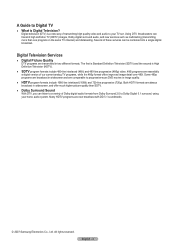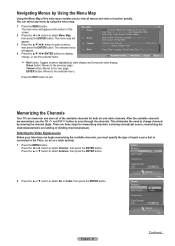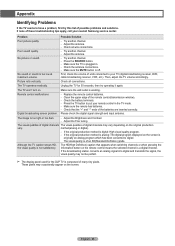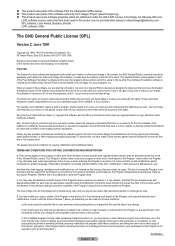Samsung HLT6156WX Support Question
Find answers below for this question about Samsung HLT6156WX.Need a Samsung HLT6156WX manual? We have 1 online manual for this item!
Question posted by Anonymous-76540 on September 28th, 2012
Samsunghlt6156wx Is To Dark What To Do About That?
The person who posted this question about this Samsung product did not include a detailed explanation. Please use the "Request More Information" button to the right if more details would help you to answer this question.
Current Answers
Answer #1: Posted by TVDan on September 28th, 2012 3:09 PM
as the lamp ages it grow dim and it's about to fail: http://www.encompassparts.com/item/6737429/Samsung/BP96-01472A/Assy_Lamp_P
TV Dan
Related Samsung HLT6156WX Manual Pages
Samsung Knowledge Base Results
We have determined that the information below may contain an answer to this question. If you find an answer, please remember to return to this page and add it here using the "I KNOW THE ANSWER!" button above. It's that easy to earn points!-
General Support
If your LN46A750 or LN52A750 is visible in dark rooms at specific viewing angles and distances. Click here to fill out an Online Service Request Form and begin the service process. See the examples ... -
General Support
... information on the LCD TV firmware updates for information on the Plasma TV firmware updates. Press the Menu button on your remote, which is dark. How Can I Find Out What Firmware Version My TV Has? 2008 Models To see the firmware version on many 2008 Samsung TVs, follow these linked... -
General Support
... Signal Cable figures shown below appears. Depending on your monitor and the screen remains blank or dark, try these steps: Turn off both your monitor. However, if you are using a DVI...monitor. While in your monitor needs service. If you did not appear, or your monitor remained dark, your computer and make sure that doesn't work, click HERE for your monitor, click here....
Similar Questions
Projector Bulb Not Working
Samsung Model Hlt6156wx/xaa Projector Bulb Does Not Turn On Or Light Up How Do You Fix This Problem ...
Samsung Model Hlt6156wx/xaa Projector Bulb Does Not Turn On Or Light Up How Do You Fix This Problem ...
(Posted by IRISHDAN358 10 years ago)
Replaced Blown Lamp Pictire Is Still Dark And After 15 Minutes Fades To Purpule
i just replaced the lamp in my hlr 4677wxxaa tv now turns on with picture {cinda dark } then fades t...
i just replaced the lamp in my hlr 4677wxxaa tv now turns on with picture {cinda dark } then fades t...
(Posted by Anonymous-48475 12 years ago)
My Color Is Now Gone And The Screen Is Blue And Green
does my tv have a color wheel that i can change myself
does my tv have a color wheel that i can change myself
(Posted by dgarza50 12 years ago)
Dark Picture
the picture is starting to get dark i have extended warranty but we lost the recite and manual we ge...
the picture is starting to get dark i have extended warranty but we lost the recite and manual we ge...
(Posted by lewisbubba 12 years ago)
I Have A Samsung Dlp Hl56a650c1fxza Hdtv....my Picture Is Really Dark?
I have a Samsung DLP HL56A650C1FXZA HDTV..My pictur is really dark?I have my contrast and brightness...
I have a Samsung DLP HL56A650C1FXZA HDTV..My pictur is really dark?I have my contrast and brightness...
(Posted by Anthony099 13 years ago)