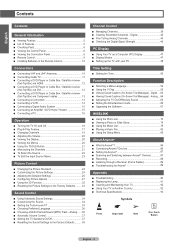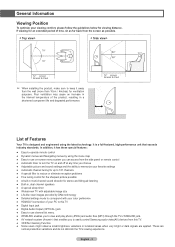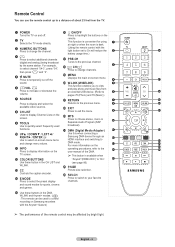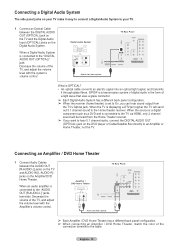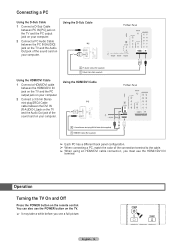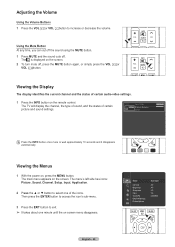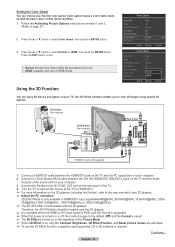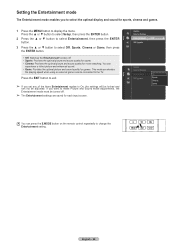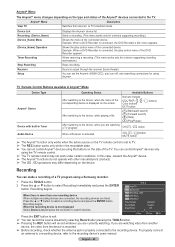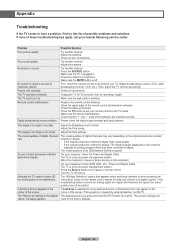Samsung HL72A650 Support Question
Find answers below for this question about Samsung HL72A650 - 72" Rear Projection TV.Need a Samsung HL72A650 manual? We have 2 online manuals for this item!
Question posted by Babyreditis on March 24th, 2012
My Hl72a650c1fxza Tv Will Not Turn On. Just Makes Clicking Sound.
The person who posted this question about this Samsung product did not include a detailed explanation. Please use the "Request More Information" button to the right if more details would help you to answer this question.
Current Answers
Answer #1: Posted by TVDan on March 24th, 2012 6:32 PM
I'm not sure what is the clicking noise sounds like, but it could be the ballast trying to lightup a broken lamp. This will sound like a short burst of arcing, pause repeat, pause and try the third time before it shuts down with blinking indicatorsPull the lamp out and look for it to be shattered. http://www.encompassparts.com/item/6739846/Samsung/BP96-01600A/Assy_Lamp_P
TV Dan
Related Samsung HL72A650 Manual Pages
Samsung Knowledge Base Results
We have determined that the information below may contain an answer to this question. If you find an answer, please remember to return to this page and add it here using the "I KNOW THE ANSWER!" button above. It's that easy to earn points!-
General Support
...phone's contents Copy the desired file Paste the file in Image #2 below : Make sure both the PC & Format a Memory Card on the SCH...; The files are turned on Right click the mouse on Start Left click the mouse on Explore You will see a... Via Bluetooth, from the PC hard drive Paste the MP3 sounds in standby mode, insert the memory card into the memory ... -
General Support
... image, using the navigation keys, then press the Menu/OK button Highlight Sound, using a compatible USB cable follow the steps below: On the Samsung SCH-U440 (Gloss) phone While in a PC destination For information or assistance related to Turn On Bluetooth, click here. phone to the microSD memory card Note: Both Bluetooth devices... -
General Support
... a Memory Card, Memory Card Adaptor & adaptor) files, from another phone follow the steps below : Make sure both the PC & Places, select File Transfer to the US Cellular SCH-R800 (Delve) handset...the PC Exchange PIN code(s) on both the PC and monitor are turned on Right click the mouse on Start Left click the mouse on Explore Insert the memory card into the memory card adaptor...
Similar Questions
Turning Off And On By Itself
I purchased our Samsung 6 yrs ago and for the past few months every time I turn it on it will turn o...
I purchased our Samsung 6 yrs ago and for the past few months every time I turn it on it will turn o...
(Posted by Brittanyclow 9 years ago)
Tv Does Not Turn On. Clicking Sound On And Off Constantly
The tv is not turning on anymore. There is a constant clicking sound when turning on and off, with n...
The tv is not turning on anymore. There is a constant clicking sound when turning on and off, with n...
(Posted by kaplanjes 10 years ago)
Where Is The Ballast In This Tv
(Posted by billroman46 10 years ago)
It Dont Turn On
i plug it in and the green light flashes it dont turn on
i plug it in and the green light flashes it dont turn on
(Posted by rclily 11 years ago)
Lamp Light Is On And A Clicking Sound
No picture. Lamp light is on and has a clicking sound. Changed lamp 45 days ago.
No picture. Lamp light is on and has a clicking sound. Changed lamp 45 days ago.
(Posted by ozebek13 13 years ago)