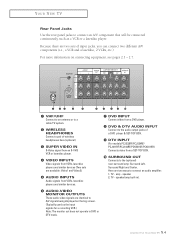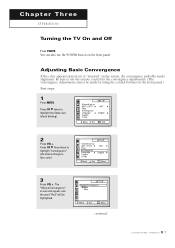Samsung PCK5315R Support Question
Find answers below for this question about Samsung PCK5315R.Need a Samsung PCK5315R manual? We have 1 online manual for this item!
Question posted by dustywhiterock on December 30th, 2013
Color Bleed At Edge Of Screen Pck5315r Rear Proj Tv
The colors on this tv bleed out at the edges where you can't see detail. The edges are also distorted and not square.
Current Answers
Related Samsung PCK5315R Manual Pages
Samsung Knowledge Base Results
We have determined that the information below may contain an answer to this question. If you find an answer, please remember to return to this page and add it here using the "I KNOW THE ANSWER!" button above. It's that easy to earn points!-
General Support
.... Cleaning It Right There are fragile and can be able to get a bottle of the TV and not the screen. LCD, Plasma, and DLP screens in . In other cases, you plug the TV back in particular are four steps you must take additional time, and understand that came with a cleaning... -
General Support
... on a clean, soft, dry cloth, and then rub the screen gently. Plasma TV screens in . Let the screen dry completely before you removed the stickers from your Plasma TV with the soft, clean, lint free, dry cloth. clean your television correctly, follow these steps: Unplug your TV before you can use it on -line stores that sell... -
How To Use Easy Setup SAMSUNG
...arrow buttons to select the Day, Month, Year, etc. prompt appears asking you to select the screen size of questions ok Press [ENTER] to highlight Setup , and then press [ENTER]. Were you ...as described in your TV and DVD recorder, and then set top box using the numerical buttons on the TV screen. How To Program The DVD Player's Remote Control To Operate The TV 6. If no, ...
Similar Questions
How To Remove Front Screen On Hls6187w Dlp Tv
how to remove front screen on hls6187w to be able to clean large projection mirror
how to remove front screen on hls6187w to be able to clean large projection mirror
(Posted by rzander 8 years ago)
White Dots All Over Screen Of Hl S5086w-50' Proj. Tv What Do I Need To Replace
(Posted by Anonymous-139420 9 years ago)
I Have Samsung 54 Inch Tv And Got More Red Than I Want How Do I Get Less Red In
(Posted by tts5880 10 years ago)
Samsung Hls5065w - 50' Rear Proj Tv Powers Off
After replacing the bulb twice from samsung dealer and replacing color wheel due to loud grinding no...
After replacing the bulb twice from samsung dealer and replacing color wheel due to loud grinding no...
(Posted by taday1 12 years ago)
Problem With The Samsung Hlp6163w 61 In. Rear Projection Tv
Picture Went Black
Problem with the Samsung HLP6163W 61 in. Rear Projection TVPicture went black but the sound was stil...
Problem with the Samsung HLP6163W 61 in. Rear Projection TVPicture went black but the sound was stil...
(Posted by jtompley 12 years ago)