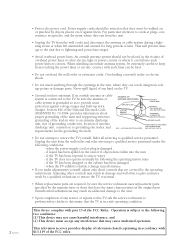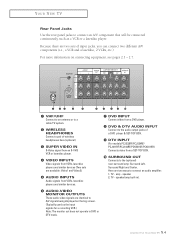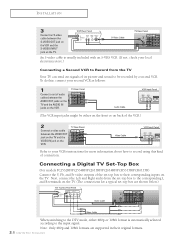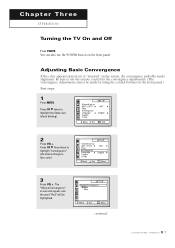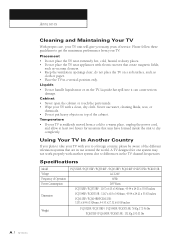Samsung PCK5315R Support and Manuals
Get Help and Manuals for this Samsung item

View All Support Options Below
Free Samsung PCK5315R manuals!
Problems with Samsung PCK5315R?
Ask a Question
Free Samsung PCK5315R manuals!
Problems with Samsung PCK5315R?
Ask a Question
Most Recent Samsung PCK5315R Questions
Color Bleed At Edge Of Screen Pck5315r Rear Proj Tv
The colors on this tv bleed out at the edges where you can't see detail. The edges are also distorte...
The colors on this tv bleed out at the edges where you can't see detail. The edges are also distorte...
(Posted by dustywhiterock 10 years ago)
I Have Samsung 54 Inch Tv And Got More Red Than I Want How Do I Get Less Red In
(Posted by tts5880 10 years ago)
Popular Samsung PCK5315R Manual Pages
Samsung PCK5315R Reviews
We have not received any reviews for Samsung yet.