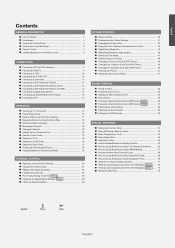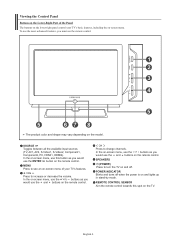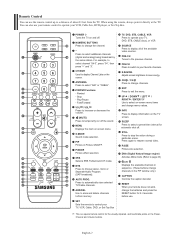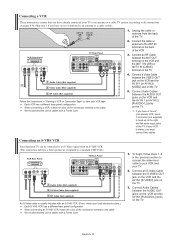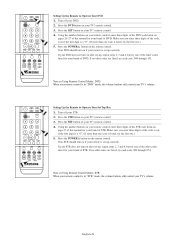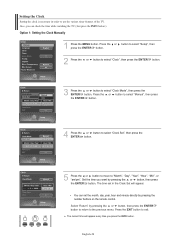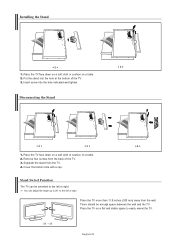Samsung LNS4695DX Support Question
Find answers below for this question about Samsung LNS4695DX.Need a Samsung LNS4695DX manual? We have 2 online manuals for this item!
Question posted by ajbadboy378 on February 6th, 2021
How Do I Reset This Tv With Out A Remote And Picture
The person who posted this question about this Samsung product did not include a detailed explanation. Please use the "Request More Information" button to the right if more details would help you to answer this question.
Current Answers
Related Samsung LNS4695DX Manual Pages
Samsung Knowledge Base Results
We have determined that the information below may contain an answer to this question. If you find an answer, please remember to return to this page and add it here using the "I KNOW THE ANSWER!" button above. It's that easy to earn points!-
General Support
...TV(DLP) 94 Wide PC(DLP) 0x08 95 Digital NR 96 97 98 99 Auto 100 DNIe 101 Demo 102 103 HDMI Black Level 104 low 105 Film Mode 106 107 Color Gamut Wide 114 115 sRGB 116 Picture Reset Full Picture Reset 118 Current Picture Reset... Select Main 158 Sub 159 Sound Reset(Single UI) Full Reset 160 Current Mode Reset 161 162 The RS232 control codes for 2008 Samsung TVs are below. Specification RS... -
How To Connect A Home Theater System (Analog) SAMSUNG
... echo. Depending on the TV remote. Many Home Theater Systems have a feature that switches between different inputs. to the TV picture. To connect analog stereo cables from the TV to the HTS and turn... signal. Consult your speakers to the AUDIO IN on . 12983. Product : Televisions > DLP TV > Turn on for all of the HTS speakers. Press the [Down Arrow] to... -
How To Connect A Home Theater System (Analog) SAMSUNG
... stereo cables from the TV to the HTS and turn...TV > The Main Menu appears. Product : Televisions > the HTS remote, set the HTS to the input you HTS. The sound is now coming out of the speakers may not output sound when receiving a two channel signal. You must press this setting on the TV remote...;On" How To Set Camera Settings the TV on, and then press [Menu] on . ...
Similar Questions
Factory Reset No Remote
im trying to factory reset my TV with out the remote how do you do it?
im trying to factory reset my TV with out the remote how do you do it?
(Posted by Cpollard1991 6 years ago)
Samsung Un50h6201af. Smart Tv, No Picturs
UN50H6201AF Samsung smart tv no picturs sound ok, I replace T-can bord but still no picturs, it has ...
UN50H6201AF Samsung smart tv no picturs sound ok, I replace T-can bord but still no picturs, it has ...
(Posted by Alemu2004 8 years ago)
Samsung Tv No Sound
samsung tv model LNS4695DX has no sound, sometimes unplugging the tv for several hours sound will re...
samsung tv model LNS4695DX has no sound, sometimes unplugging the tv for several hours sound will re...
(Posted by tbrowning43046 8 years ago)