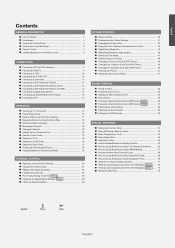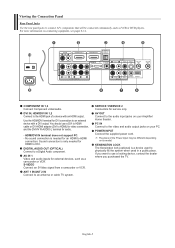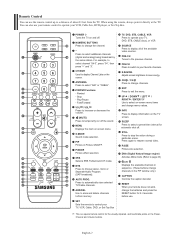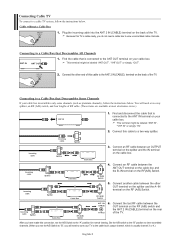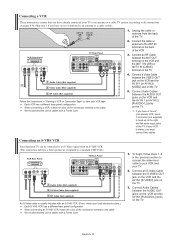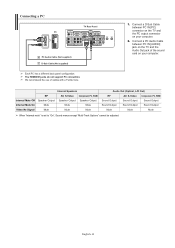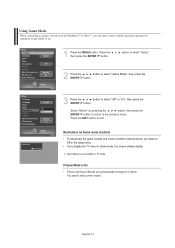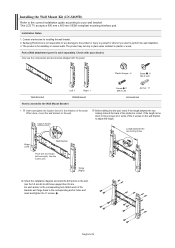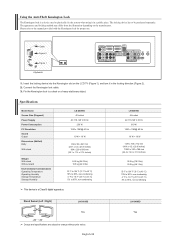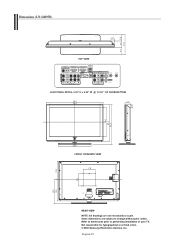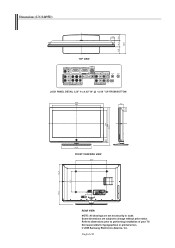Samsung LNS4695DX Support Question
Find answers below for this question about Samsung LNS4695DX.Need a Samsung LNS4695DX manual? We have 2 online manuals for this item!
Question posted by tbrowning43046 on October 21st, 2015
Samsung Tv No Sound
Current Answers
Answer #1: Posted by BusterDoogen on October 21st, 2015 3:46 PM
I hope this is helpful to you!
Please respond to my effort to provide you with the best possible solution by using the "Acceptable Solution" and/or the "Helpful" buttons when the answer has proven to be helpful. Please feel free to submit further info for your question, if a solution was not provided. I appreciate the opportunity to serve you!
Related Samsung LNS4695DX Manual Pages
Samsung Knowledge Base Results
We have determined that the information below may contain an answer to this question. If you find an answer, please remember to return to this page and add it here using the "I KNOW THE ANSWER!" button above. It's that easy to earn points!-
General Support
... and Digital 5.1 Surround Sound, you must connect the video output of your source to your TV using the DVI, or HDMI, you would then connect the digital audio output from your users manual handy, click here to the Digital Optical Audio output jack. For example, if you have your source directly to the digital... -
General Support
... download the firmware update directly to you must have a USB flash drive containing the firmware update shipped to your TV on the back or side panel of the updated firmware, please call . Note: Make sure you have the model number and serial number of your computer or have : An internet connection and an e-mail address... -
How To Connect Audio From A Cable Or Satellite Set Top Box To Your Samsung Home Theater System. SAMSUNG
...box, and then verify that you have matching connections, choose the connection you want to use, and then acquire the correct cable. For RCA audio, you need an optical cable. How To Connect Audio From Your TV...along with audio left (white) and audio right (red) jacks. 636. How To Connect A HD Set Top Box To Your Samsung Home Theater With HDMI Digital Audio (Optical) Coaxial Audio RCA Audio (...
Similar Questions
What is the vesa system that the Samsung LN32C540F2D uses? I want to buy a wall mount for it.