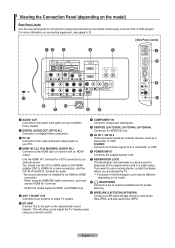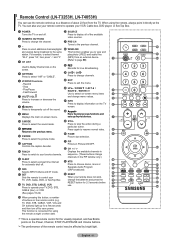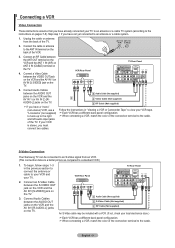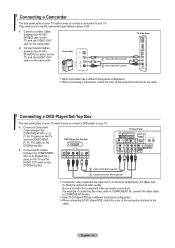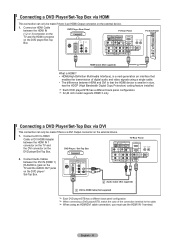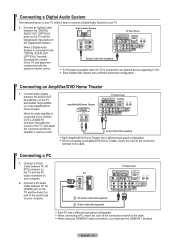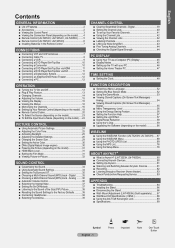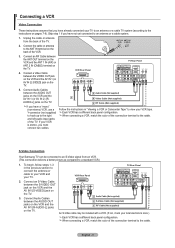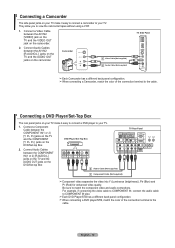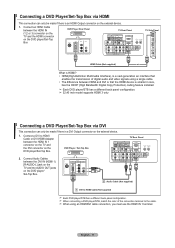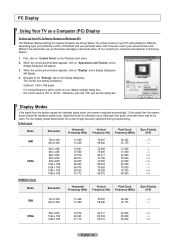Samsung LNT3253H Support Question
Find answers below for this question about Samsung LNT3253H - 32" LCD TV.Need a Samsung LNT3253H manual? We have 3 online manuals for this item!
Question posted by splyler on September 9th, 2011
Just Bought Lcd/hd Tv. Tv Box Is Hooked Up And No Hd.
The person who posted this question about this Samsung product did not include a detailed explanation. Please use the "Request More Information" button to the right if more details would help you to answer this question.
Current Answers
Related Samsung LNT3253H Manual Pages
Samsung Knowledge Base Results
We have determined that the information below may contain an answer to this question. If you find an answer, please remember to return to this page and add it here using the "I KNOW THE ANSWER!" button above. It's that easy to earn points!-
General Support
... occur when you have your TV set to the tearing problem: LN-T3242H LN-T4264H LN-T3253H LN-T4642H LN-T4042H LN-T5054H LN-T4053H LN-T5064H LN-T4254H If you have the model number and serial number on your TV has the tearing problem, you call Samsung Customer Care at any day between 9:00 a.m. My LN-T Series LCD Has The Tearing Problem. Please... -
General Support
... Motion Plus Auto Motion Plus was available on LED backlight LCD TVs. Which Samsung LCD TVs Offer Auto Motion Plus (120 Hz)? The following Samsung LCD TVs have Auto Motion Plus: LN-T4071F LN-T4671F LN-T5271F The following Samsung LCD TVs have LED Motion Plus: LN-T4081F LN-T4681F LN-T5281F LN-T5781F LED Motion Plus™ Auto Motion Plus reduces false... -
General Support
... the table below. To see if your television has Wiselink or Wiselink Pro, find your TV's model number is not listed, it does not have Wiselink. Wiselink Pro LN46A950D1FXZA LN55A950D1FXZA 2007 LN-T3253H LN-T4053H 6 Series Wiselink LN-T4061F HP-T4264 LN-T4661F HP-T5064 LN-T4065F LN-T4665F LN-T5365F LN-T4069F LN-T4669F LN-T5269F 7 Series - Note: Models made after 2008...
Similar Questions
Samsung Ln-t3253h 32 Lcd Hdtv Information On How To Set Up My Dishnetwork To
work
work
(Posted by aiWA 9 years ago)
Just Bought This The Samsung Un55f7450af 55in Led 3d Tv Is It 240 Hz
(Posted by kerbyq 10 years ago)
I Have A Samsung Tv Ln T3253h Codes It Is Making A Beeping Need Codes
I have A samsung TV LN T3253H codes it is making a beeping need Codes
I have A samsung TV LN T3253H codes it is making a beeping need Codes
(Posted by ajbourquesr 11 years ago)
Where Do I Get A New Screen For This Tv? The Glass Is Not Cracked, Just The Lcd.
I moved and somehow cracked the lcd in the lower right corner of the TV. The rest of the screen disp...
I moved and somehow cracked the lcd in the lower right corner of the TV. The rest of the screen disp...
(Posted by roryc7 11 years ago)
Save Favorites
On the newer model LCD Samsung TV's how do you save you favorite channels to the remote? Thanks
On the newer model LCD Samsung TV's how do you save you favorite channels to the remote? Thanks
(Posted by mkaczur 12 years ago)