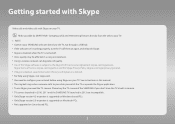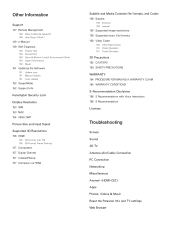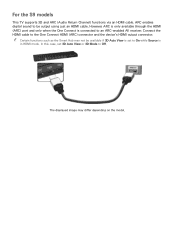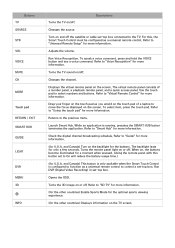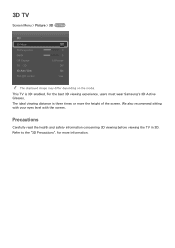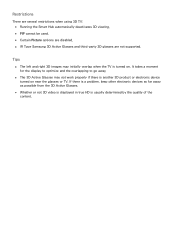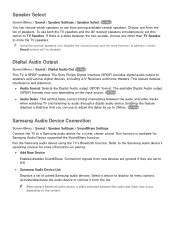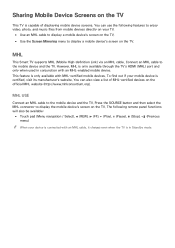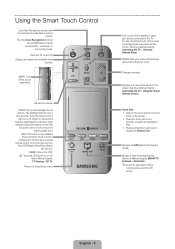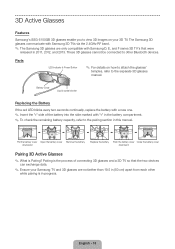Samsung UN55F7450AF Support Question
Find answers below for this question about Samsung UN55F7450AF.Need a Samsung UN55F7450AF manual? We have 6 online manuals for this item!
Question posted by kerbyq on April 16th, 2014
Just Bought This The Samsung Un55f7450af 55in Led 3d Tv Is It 240 Hz
The person who posted this question about this Samsung product did not include a detailed explanation. Please use the "Request More Information" button to the right if more details would help you to answer this question.
Current Answers
Related Samsung UN55F7450AF Manual Pages
Samsung Knowledge Base Results
We have determined that the information below may contain an answer to this question. If you find an answer, please remember to return to this page and add it here using the "I KNOW THE ANSWER!" button above. It's that easy to earn points!-
General Support
... addition, they also accept a 1080p video signal through HDMI and Component input. However, all LN-T series Samsung LCD TVs accept a 1080 i (interlaced) television signal. 2006 LN-S For the 2006 LN-S series LCD TVs, only those TVs with the exception of their model numbers (for example, LN46A 550 , LN40A 650 , LN46A 750 ), except the... -
How To Convert 2D Content To 3D SAMSUNG
How To Convert 2D Content To 3D LED TV > UN55C9000ZF 27127. Product : Televisions > -
How To Perform A Self Diagnosis SAMSUNG
...on the TV is turned up to the test tone and determine if the problem you will hear a test tone. If no, please tell us why so we can improve the content. How To Convert 2D Content To 3D Content Feedback ... or provider of that device for all of questions ok Check that your TV. Product : Televisions > Sound Test you select Sound Test you were experiencing exists with the test tone...
Similar Questions
55 Led Samsung Tv
when turning on no picture but clicking noise what is the problem 55 LED Samsung
when turning on no picture but clicking noise what is the problem 55 LED Samsung
(Posted by ssjkt 7 years ago)
Unable To View 3d Tv
I am unable to pair my active Samsung 3D glasses with my TV
I am unable to pair my active Samsung 3D glasses with my TV
(Posted by Catalanofamily 8 years ago)
Samsung Un60es800fxza 60 Inch 3d Tv
Tv not turning on. Just keeps clicking
Tv not turning on. Just keeps clicking
(Posted by mtoniescoto 9 years ago)
What Is The Ip Address For My Samsung Un46c8000xf Led 3d Tv?
What is the IP address for my Samsung UN46C8000XF LED 3D TV?
What is the IP address for my Samsung UN46C8000XF LED 3D TV?
(Posted by jcgiese 11 years ago)
Just Bought Lcd/hd Tv. Tv Box Is Hooked Up And No Hd.
(Posted by splyler 12 years ago)