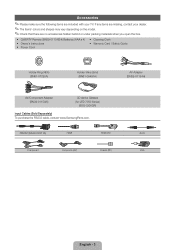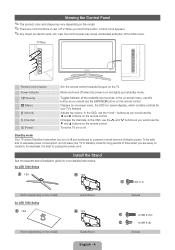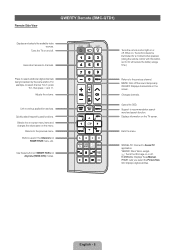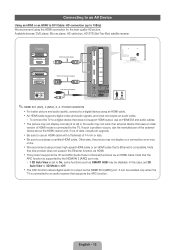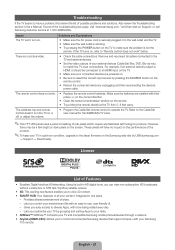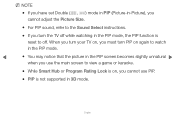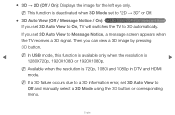Samsung UN55D7000LFXZA Support Question
Find answers below for this question about Samsung UN55D7000LFXZA.Need a Samsung UN55D7000LFXZA manual? We have 2 online manuals for this item!
Question posted by Catalanofamily on August 23rd, 2015
Unable To View 3d Tv
Current Answers
Answer #1: Posted by BusterDoogen on August 23rd, 2015 9:13 AM
Some 3D modes may not be available depending on the format of the image source.
To watch in 3D, you must wear 3D Active Glasses and turn the glasses on by pressing the power button.
1. Press the MENU button on your remote, use the
▲ or ▼ button to select Picture, and then press the
enter button.
2. Use the ▲ or ▼ button to select 3D, and then press
the Enter button.
I hope this is helpful to you!
Please respond to my effort to provide you with the best possible solution by using the "Acceptable Solution" and/or the "Helpful" buttons when the answer has proven to be helpful. Please feel free to submit further info for your question, if a solution was not provided. I appreciate the opportunity to serve you!
Related Samsung UN55D7000LFXZA Manual Pages
Samsung Knowledge Base Results
We have determined that the information below may contain an answer to this question. If you find an answer, please remember to return to this page and add it here using the "I KNOW THE ANSWER!" button above. It's that easy to earn points!-
General Support
The TV or display device... documentation for your player. To download Bonus Content on the BD-P1500, you must also be viewed on 10/8/08. UPDATE A firmware upgrade (Version 2.0) for the next firmware release. ... Bonus Features Will Not Play you're unable to play certain movies or bonus features, follow the instructions to upgrade your television to verify that it is set to Allow... -
General Support
...Videos Service Mode Software Store Sprint TV In Use Menu - View SPH-I325 (Ace) Menu Tree (Collapsed) SPH-I325 (Ace) Menu Tree Click here to Contacts 6: View Calendar 7: Call History For ... beep (On/Off) 2: Connect tone (On/Off) 3: Signal fade tone (On/Off) 6: R2VS 1: None 2: 3D Sound 3: M-Theater 4: Profiles - Blue indicate a submenu is available by clicking on 1: Any time 2: Custom time ... -
How To Convert 2D Content To 3D SAMSUNG
... A Self Diagnosis 33813. Product : Televisions > Some scenes may not appear as 3-dimensional as other scenes. MENU button. PN50C7000YF 27114. Select the Picture menu. 3D. 3D mode. submit Please select answers for all of questions ok Convert 2D To 3D I mportant: Because the TV is converting a 2D source to view in 3D. very dissatisfied very satisfied Q2...
Similar Questions
Bought a set ofSSG-3570CR 3D glasses but they fail to work. 60$ down the tube. Want to know what to ...
What is the vesa system that the Samsung LN32C540F2D uses? I want to buy a wall mount for it.