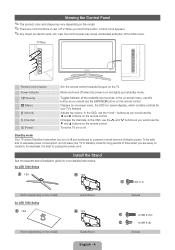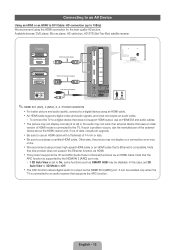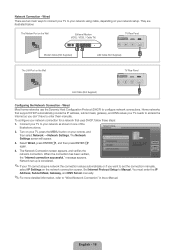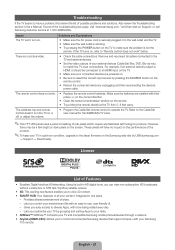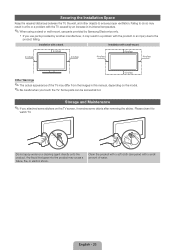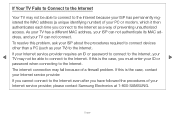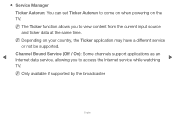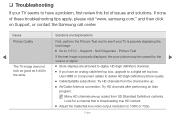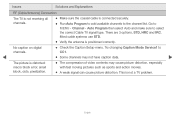Samsung UN55D7000LFXZA Support Question
Find answers below for this question about Samsung UN55D7000LFXZA.Need a Samsung UN55D7000LFXZA manual? We have 2 online manuals for this item!
Question posted by tnblair75 on July 12th, 2013
Problem Is The Tv Coming On And Off
The person who posted this question about this Samsung product did not include a detailed explanation. Please use the "Request More Information" button to the right if more details would help you to answer this question.
Current Answers
Related Samsung UN55D7000LFXZA Manual Pages
Samsung Knowledge Base Results
We have determined that the information below may contain an answer to this question. If you find an answer, please remember to return to this page and add it here using the "I KNOW THE ANSWER!" button above. It's that easy to earn points!-
General Support
...bottle of ScreenClean screen cleaning solution or similar screen cleaner. Most Samsung TVs come with your TV screen. Do not use water unless the instructions that came ...cloth. Never use for instructions explaining how to remove the residue. clean your television correctly, follow these steps: Unplug your LCD TV, use abrasive pads or paper towels. Never spray it on a clean, soft... -
General Support
...dry cloth. Never use abrasive pads or paper towels. clean your television correctly, follow these steps: Unplug your TV screen, get it at most regular and on . Never spray ...TV before you removed the stickers from your TV screen. General Cleaning general cleaning of both the frame and screen of ScreenClean screen cleaning solution or similar screen cleaner. Most Samsung TVs come... -
General Support
...your TV comes with a replacement remote control that manufacturer . Samsung cannot guarantee that device (VCR, DVD, etc,) on the lower section of device including any other manufacturer's television. ... to operate some satellite boxes. Press the Set button on . If your Samsung television universal remote control to Tell If Your Remote Is A Universal Remote Not all...
Similar Questions
Does This Tv Come With Bluetooth For Pairing Keyboards And Other Devices?.
Does this tv come with Bluetooth for pairing keyboards and other devices?.
Does this tv come with Bluetooth for pairing keyboards and other devices?.
(Posted by Anonymous-155476 8 years ago)
Unable To View 3d Tv
I am unable to pair my active Samsung 3D glasses with my TV
I am unable to pair my active Samsung 3D glasses with my TV
(Posted by Catalanofamily 8 years ago)
My Tv Comes On With A Hissing Sound And Vertical Lines. After Awhile It Is Ok
When I turn on my tv the on light comes on and my on sound is there and I get a click but the pictur...
When I turn on my tv the on light comes on and my on sound is there and I get a click but the pictur...
(Posted by Deano8990lind 10 years ago)
Tv Comes On For A Split Second, Picture Goes Black But Sound Remains!!
(Posted by Anonymous-68029 11 years ago)
Bulged Capacitor Problem, Tv Does Not Turn On Anymore
Srs, I am another customer who has been through the same issue with the Samsung TVs. I need the spec...
Srs, I am another customer who has been through the same issue with the Samsung TVs. I need the spec...
(Posted by ricardofairbanks 12 years ago)