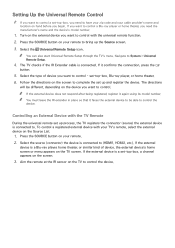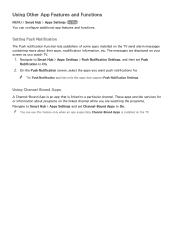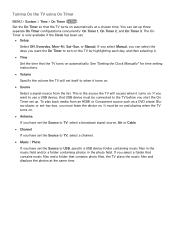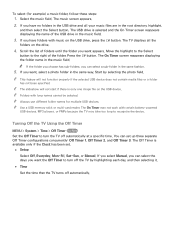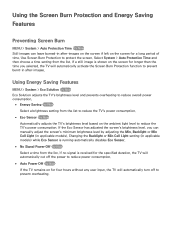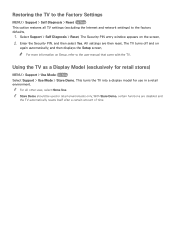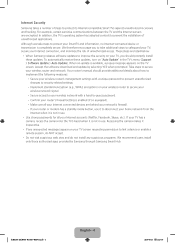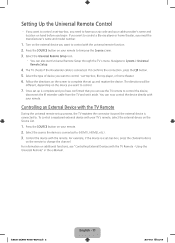Samsung UN50H5203AF Support and Manuals
Get Help and Manuals for this Samsung item

View All Support Options Below
Free Samsung UN50H5203AF manuals!
Problems with Samsung UN50H5203AF?
Ask a Question
Free Samsung UN50H5203AF manuals!
Problems with Samsung UN50H5203AF?
Ask a Question
Most Recent Samsung UN50H5203AF Questions
What Kind Of Bolts On Back Of Tv
what kind of bolts is on back of tvqqqqq
what kind of bolts is on back of tvqqqqq
(Posted by Irvinmarvin 8 years ago)
Does This Tv Come With Bluetooth For Pairing Keyboards And Other Devices?.
Does this tv come with Bluetooth for pairing keyboards and other devices?.
Does this tv come with Bluetooth for pairing keyboards and other devices?.
(Posted by Anonymous-155476 8 years ago)
Base Screws Missing
Google and Samsung haven't been very helpful for quick resolution or local vendor to get M4XL12 scre...
Google and Samsung haven't been very helpful for quick resolution or local vendor to get M4XL12 scre...
(Posted by dawnheck 9 years ago)
Popular Samsung UN50H5203AF Manual Pages
Samsung UN50H5203AF Reviews
We have not received any reviews for Samsung yet.