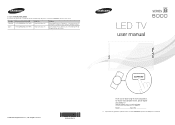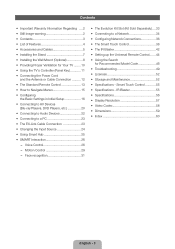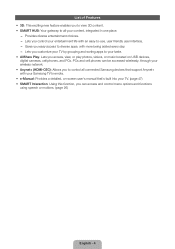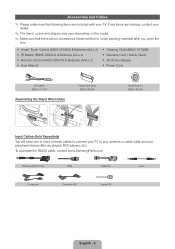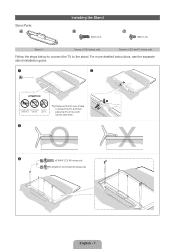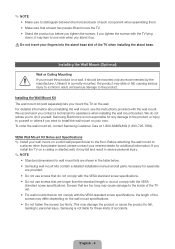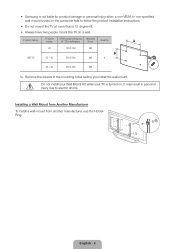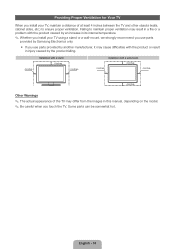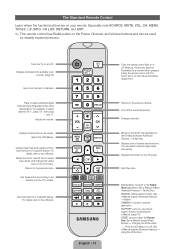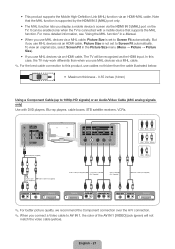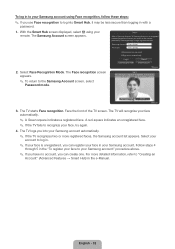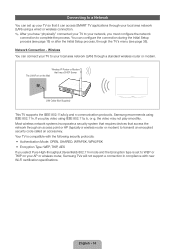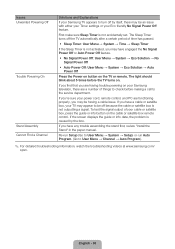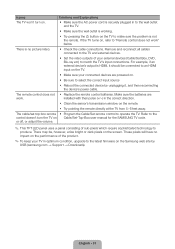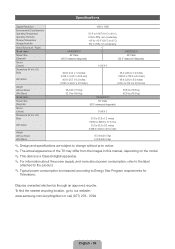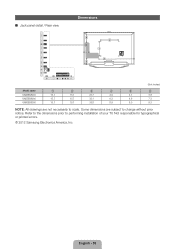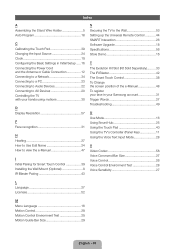Samsung UN60ES8000FXZA Support Question
Find answers below for this question about Samsung UN60ES8000FXZA.Need a Samsung UN60ES8000FXZA manual? We have 2 online manuals for this item!
Question posted by mtoniescoto on December 10th, 2014
Samsung Un60es800fxza 60 Inch 3d Tv
Tv not turning on. Just keeps clicking
Current Answers
Answer #1: Posted by TechSupport101 on December 10th, 2014 10:35 PM
Hi. Reference to the steps here
http://m.instructables.com/id/How-to-fix-clicking-samsung-tv-wont-turn-on/
To try and improve the set's condition.
http://m.instructables.com/id/How-to-fix-clicking-samsung-tv-wont-turn-on/
To try and improve the set's condition.
Related Samsung UN60ES8000FXZA Manual Pages
Samsung Knowledge Base Results
We have determined that the information below may contain an answer to this question. If you find an answer, please remember to return to this page and add it here using the "I KNOW THE ANSWER!" button above. It's that easy to earn points!-
General Support
...32 inches and the LN32B540 2008 A For the 2008 LCD TVs, all LN-T series Samsung LCD TVs accept a 1080 i (interlaced) television signal. 2006 LN-S For the 2006 LN-S series LCD TVs, only those TVs with ...TVs, click here . In 2007 LN-T For the 2007 LN-T series LCD TVs, those TVs with the exception of their model number (for example, LN-S40 95 D, LN-S52 96 D) accept a 1080p television... -
General Support
... Mount Kit , you purchase it will be displayed in the upper left side of the LCDs listed above has an available wall mount, click here to go to the right Note 1 : 57 inch Samsung LCD TVs are VESA MIS-D, 100/75, C compliant. What Is The VESA Mount Size For Most Mountable Samsung LCD... -
General Support
...set the refresh rate in Windows Vista, follow these steps: Click the button, and then click Control Panel In the window, under Monitor Settings. To have an LCD...60 Hz. The monitor blanks out, then redisplays with a video card that does. CRT Monitors The instructions for changing the refresh rate and resolution for LCD monitors. If the Desktop image on the left to 27 inches...
Similar Questions
Keeps Clicking On Start Up Screen.
when i turn on the tv, all it does is turn on, then off, and repeats itself overs. what can be the p...
when i turn on the tv, all it does is turn on, then off, and repeats itself overs. what can be the p...
(Posted by kevinhernandezr6 7 years ago)
My Tv Has A Black Screen And Just Keeps Clicking, Also Fuse Fm801s Keeps Blowing
all components look good no bulging caps.
all components look good no bulging caps.
(Posted by rickalewis61 8 years ago)
My 50 Inch Samsung Tv Display Light Keep Blinking Wont Turn On
(Posted by no12 10 years ago)
What Is The Ip Address For My Samsung Un46c8000xf Led 3d Tv?
What is the IP address for my Samsung UN46C8000XF LED 3D TV?
What is the IP address for my Samsung UN46C8000XF LED 3D TV?
(Posted by jcgiese 11 years ago)