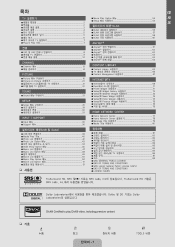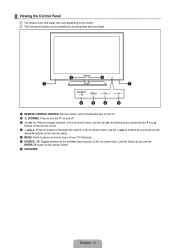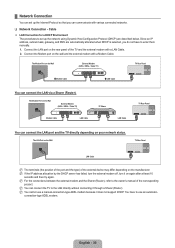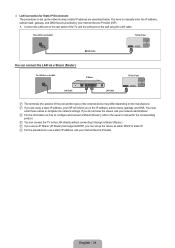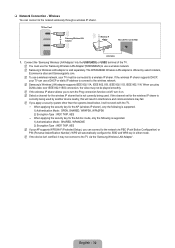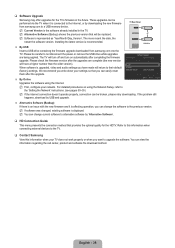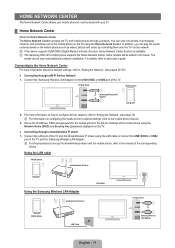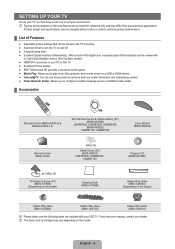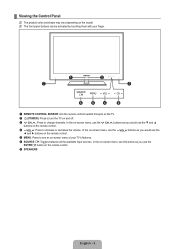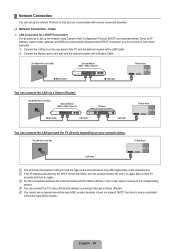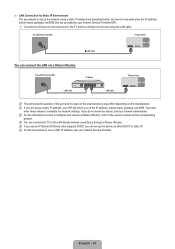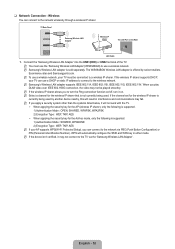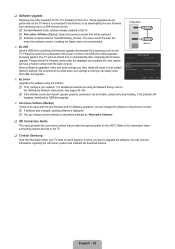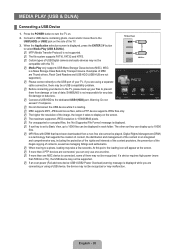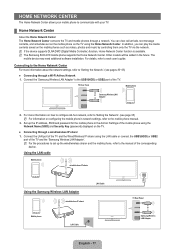Samsung UN55B7000WF Support Question
Find answers below for this question about Samsung UN55B7000WF.Need a Samsung UN55B7000WF manual? We have 9 online manuals for this item!
Question posted by ssjkt on August 19th, 2016
55 Led Samsung Tv
when turning on no picture but clicking noise what is the problem 55 LED Samsung
Current Answers
Answer #1: Posted by hzplj9 on August 21st, 2016 1:32 PM
Common issue with Samsung TVs of a certain era. It requires the replacement of the capacitors on the power supply PCB. There are plenty of Youtube videos explaining the procedure so I would suggest doing a search for your specific model there. Providing you can solder then the repair should only cost you less the $10 or £5.
Related Samsung UN55B7000WF Manual Pages
Samsung Knowledge Base Results
We have determined that the information below may contain an answer to this question. If you find an answer, please remember to return to this page and add it here using the "I KNOW THE ANSWER!" button above. It's that easy to earn points!-
How To Use The Wireless LinkStick With Your Television SAMSUNG
... With You Television. you connect the Linkstick while the TV is off . Press the MENU button on . Important: Not all 2008 6 series LCD TV's support wireless network connection. Click here to visit Samsungs online parts distributor J&J International to wireless when you will not recognize any other type of wireless USB adapter. LED TV > How... -
General Support
... fuse or circuit breaker of the circuit your television needs service. Unplug the TV, wait five minutes, plug the TV back in your TV has failed and your TV is working. My Television Will Occasionally Not Turn On Or Will Not Turn On At All. If you have a DLP TV, click HERE for breaks, tears, or exposed wires . -
How To Activate Your Netflix Account SAMSUNG
... of the page. 17343. Using the right and left arrow buttons on your television. B button. How To Setup Your SWA-4000 With Your Samsung Home Theater System Content .... Product : Blu-ray > is where you store the movies and TV programs you satisfied with this content? at the e-contents screen press the&... click "help" very dissatisfied very satisfied Q2.
Similar Questions
Sell My Good Condition Samsung 55' Un55b7000wf Tv
How much can I sell my Samsung 55" UN55B7000WF tv ?
How much can I sell my Samsung 55" UN55B7000WF tv ?
(Posted by pkoneval175 2 years ago)
Samsung Tv Wont Turn On Clicking Noise
(Posted by andrfwp 10 years ago)
Clicking Noise, Tv Will Not Come On.
After reseaching the internet I assumed the clicking noise was bad capacitors on the power supply bo...
After reseaching the internet I assumed the clicking noise was bad capacitors on the power supply bo...
(Posted by mrwalker56 10 years ago)
My Tv Samsung Ln-t4032h Doesn't Turning On.
My TV Samsung LN-T4032H doesn't turning on on time, it started cklicks for about 2-3 minutes after I...
My TV Samsung LN-T4032H doesn't turning on on time, it started cklicks for about 2-3 minutes after I...
(Posted by denisbut85 12 years ago)
120hz?
Hello, Our Samsung UN55B7000 TV is supposed to be 120hz, however, whenever we play ANYTHING it appea...
Hello, Our Samsung UN55B7000 TV is supposed to be 120hz, however, whenever we play ANYTHING it appea...
(Posted by drewdunc969 12 years ago)