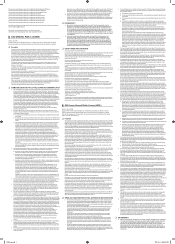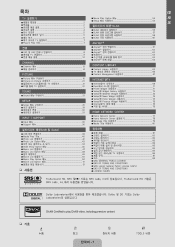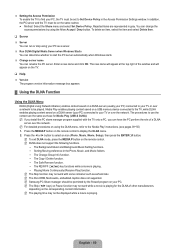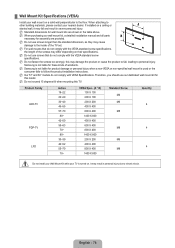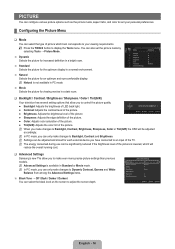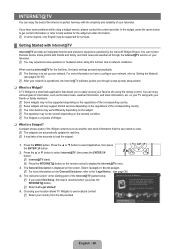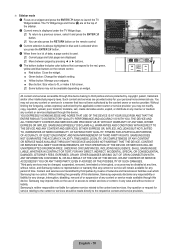Samsung UN55B7000WF Support Question
Find answers below for this question about Samsung UN55B7000WF.Need a Samsung UN55B7000WF manual? We have 9 online manuals for this item!
Question posted by pkoneval175 on December 13th, 2021
Sell My Good Condition Samsung 55' Un55b7000wf Tv
How much can I sell my Samsung 55" UN55B7000WF tv ?
Current Answers
Answer #1: Posted by SonuKumar on December 14th, 2021 8:51 AM
4+ years used 390$
5+years used 300$
6+years used 240$
Please respond to my effort to provide you with the best possible solution by using the "Acceptable Solution" and/or the "Helpful" buttons when the answer has proven to be helpful.
Regards,
Sonu
Your search handyman for all e-support needs!!
Related Samsung UN55B7000WF Manual Pages
Samsung Knowledge Base Results
We have determined that the information below may contain an answer to this question. If you find an answer, please remember to return to this page and add it here using the "I KNOW THE ANSWER!" button above. It's that easy to earn points!-
General Support
..., ammonia, or paint thinner. General Cleaning general cleaning of both the frame and screen of your TV say otherwise, and only use water on -line stores that sell monitors or TVs. If that you plug the TV back in. Put a small amount of window cleaner, soap, scouring powder, or any type of ScreenClean... -
General Support
...improve reception. For more bars to your TV's memory, press the Enter button on the broadcasting station conditions, even though the Signal Strength screen indicates your TV is weak, physically adjust your remote to ...wall outlet, or cable box to exit. You should be caused by adjusting your TV. Set your TV to the station you want to get an in -line signal amplifier (also called an ... -
General Support
...approved by Samsung will be a 2-pronged flat plug is shipped with most support the...permitted to make sure to radio or television reception, which the receiver is limited... such as making or answering calls when driving conditions require (e.g... If during a call Redialing the ...player. Consult a dealer or an experienced radio/TV technician for the Samsung SBH170 Bluetooth headset. ...
Similar Questions
55 Led Samsung Tv
when turning on no picture but clicking noise what is the problem 55 LED Samsung
when turning on no picture but clicking noise what is the problem 55 LED Samsung
(Posted by ssjkt 7 years ago)
Samsung Un65c6500vfxza 65' Flat Panel Tv Reviews
(Posted by motox1us 10 years ago)
Samsung Flat Panel Turns Off And On Randomly
(Posted by woody7 11 years ago)
I Have The Samsung Ln32c540f2d Flat Screen Television. What Is The Vesa System
What is the vesa system that the Samsung LN32C540F2D uses? I want to buy a wall mount for it.
What is the vesa system that the Samsung LN32C540F2D uses? I want to buy a wall mount for it.
(Posted by sendme2cali 12 years ago)
120hz?
Hello, Our Samsung UN55B7000 TV is supposed to be 120hz, however, whenever we play ANYTHING it appea...
Hello, Our Samsung UN55B7000 TV is supposed to be 120hz, however, whenever we play ANYTHING it appea...
(Posted by drewdunc969 12 years ago)