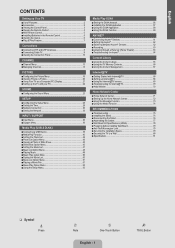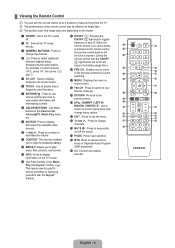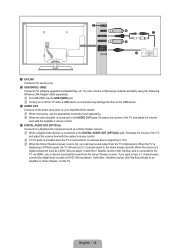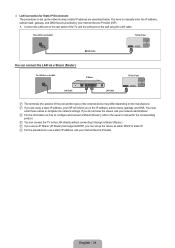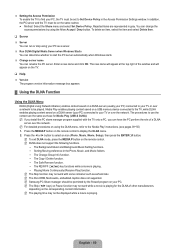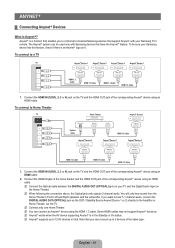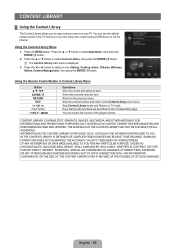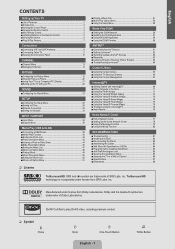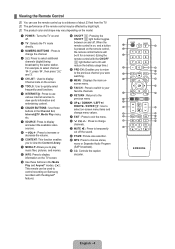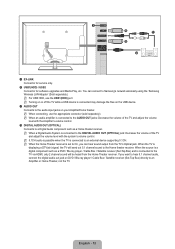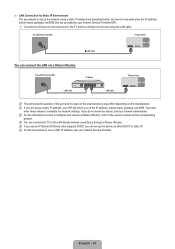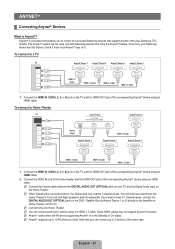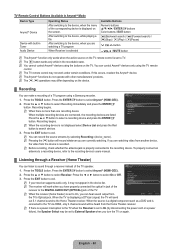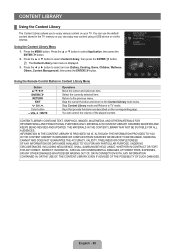Samsung UN55B7000WF Support Question
Find answers below for this question about Samsung UN55B7000WF.Need a Samsung UN55B7000WF manual? We have 9 online manuals for this item!
Question posted by drewdunc969 on May 18th, 2011
120hz?
Hello, Our Samsung UN55B7000 TV is supposed to be 120hz, however, whenever we play ANYTHING it appears as 60hz. Is there a menu process we can use to change this?
Please help.
Current Answers
Related Samsung UN55B7000WF Manual Pages
Samsung Knowledge Base Results
We have determined that the information below may contain an answer to this question. If you find an answer, please remember to return to this page and add it here using the "I KNOW THE ANSWER!" button above. It's that easy to earn points!-
General Support
... Volume + button on the side panel of the menu and sideways. Removing Your TV from Shop Mode, hold the MENU button on the side panel of "Shop". Method 1 To remove your TV is no longer be highlighted if it may want the TV to return to select "Plug & Play" is displayed on the... -
How To Connect An MP3 Player To Your TV And Play Music Files SAMSUNG
... ARROW on your remote and then scroll down to play. 218. Highlight a song you want to play, and then press ENTER to APPLICATION. Product : Televisions > Installing Samsung's PC Share Manager Highlight WISELINK, and then press ENTER. Open the Music Menu Item To Access And Play Music Files Press the MENU button on your MP3 player. -
How To Remove Applications From Internet@TV SAMSUNG
... your remote. Alternatively, you must connect your TV to your wired network, start using Internet@TV, you can press the MENU button, select Application, select Content View, and then select Internet@TV information on connecting your TV to your network. How To Remove Applications From Internet@TV STEP 1. LN40C650L1F 20011. Product : Televisions > For information on your wireless...
Similar Questions
Sell My Good Condition Samsung 55' Un55b7000wf Tv
How much can I sell my Samsung 55" UN55B7000WF tv ?
How much can I sell my Samsung 55" UN55B7000WF tv ?
(Posted by pkoneval175 2 years ago)
Samsung Un65c6500vfxza 65' Flat Panel Tv Reviews
(Posted by motox1us 10 years ago)
Samsung Flat Panel Turns Off And On Randomly
(Posted by woody7 11 years ago)
I Have The Samsung Ln32c540f2d Flat Screen Television. What Is The Vesa System
What is the vesa system that the Samsung LN32C540F2D uses? I want to buy a wall mount for it.
What is the vesa system that the Samsung LN32C540F2D uses? I want to buy a wall mount for it.
(Posted by sendme2cali 12 years ago)
When I Hit The Info Button It Says 1080i@60hz How Do I Change To 1080p@120hz
(Posted by djquinn 14 years ago)