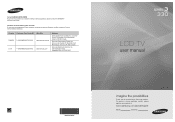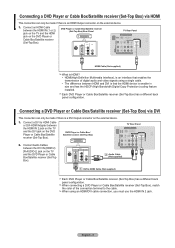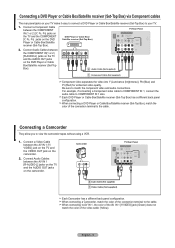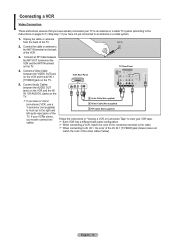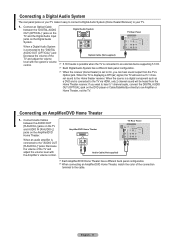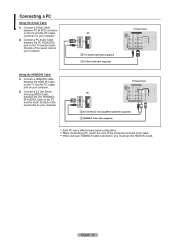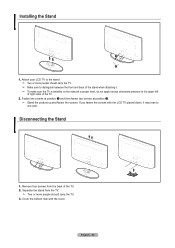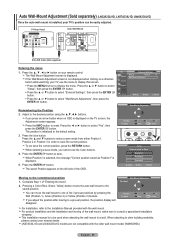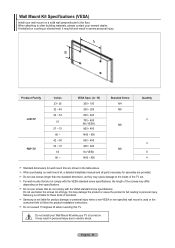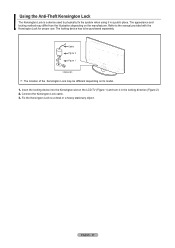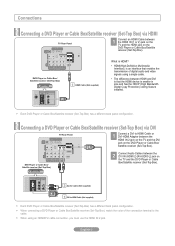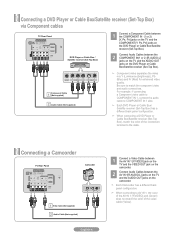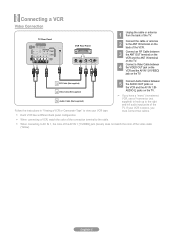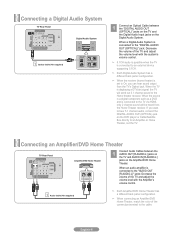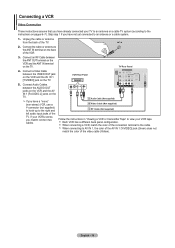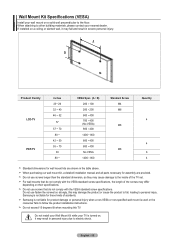Samsung LN26A330 Support Question
Find answers below for this question about Samsung LN26A330 - 26" LCD TV.Need a Samsung LN26A330 manual? We have 4 online manuals for this item!
Question posted by lumaria128 on January 23rd, 2011
How To Hook Up A Wii System
how to hook up a Wii system
Current Answers
Related Samsung LN26A330 Manual Pages
Samsung Knowledge Base Results
We have determined that the information below may contain an answer to this question. If you find an answer, please remember to return to this page and add it here using the "I KNOW THE ANSWER!" button above. It's that easy to earn points!-
Configuring PC Share Manager SAMSUNG
Product : Televisions > Configuring PC Share Manager STEP 3. Server Name In Share Manager, the computer your TV accesses only one computer. If you can change...TV displays a message stating it is not necessary to change the name of this name if you have an office PC and a kids PC, you can easily identify which server contains the media files you want to access. LCD TV... -
How To Find Your Model And Serial Number SAMSUNG
... even if your model and serial number located in two places on the right side of the TV and will list the model number, serial number, and version number. Product : Televisions > One place will be a smaller sticker located on it such as the model number,... and should still be on the back of manufacture, warnings, and UPC. This sticker is wall mounted. 11034. LCD TV STEP 1. -
Using The Ethernet Port On Your TV. SAMSUNG
LCD TV > How To Update Your Televisions Firmware (Software) Through The USB 2.0 Port LN46B750U1F 3383. Product : Televisions > Using The Ethernet Port On Your TV. 15098. How To Change The Aspect Ratio On Your TV 9875.
Similar Questions
My Samsung Ln26a450-26'lcd Tv Won't Turn On But Its Getin Powr
when i try turning my tv on it does nothing but the red lite is on ??????? what to do, replace the ?...
when i try turning my tv on it does nothing but the red lite is on ??????? what to do, replace the ?...
(Posted by caghawkins 10 years ago)
My Tv Wont Turn On. The On Button Just Blinks. Could U Help Me Out?
(Posted by justinjsweeney 12 years ago)
Samsung 26' Lcd Power Up Problem
I am unable to power up my Samsung 26" LCD TV. The Power Red light blinks, but does not power up t...
I am unable to power up my Samsung 26" LCD TV. The Power Red light blinks, but does not power up t...
(Posted by Anonymous-29290 12 years ago)
Flat Screen Repair Parts
I have a 26" flat screen model:LN26A330J1DXZA that when first turned on will not light up. Sound goo...
I have a 26" flat screen model:LN26A330J1DXZA that when first turned on will not light up. Sound goo...
(Posted by wrecks 13 years ago)