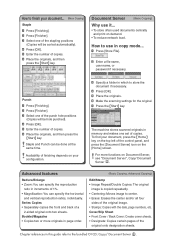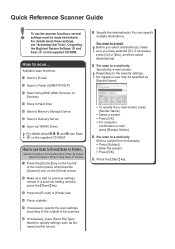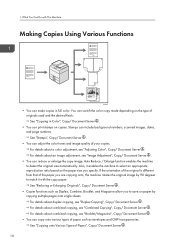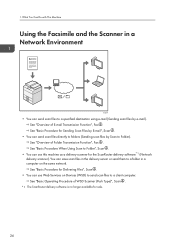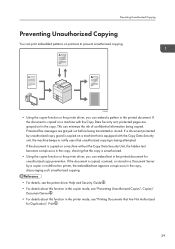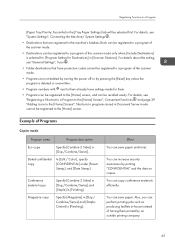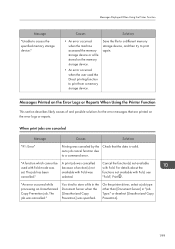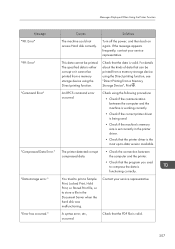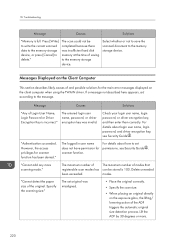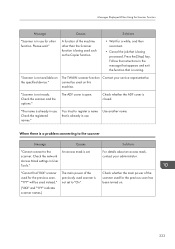Ricoh MP C6502 Support Question
Find answers below for this question about Ricoh MP C6502.Need a Ricoh MP C6502 manual? We have 2 online manuals for this item!
Question posted by cliftonwalker on October 21st, 2013
Service Mode Entry?
The person who posted this question about this Ricoh product did not include a detailed explanation. Please use the "Request More Information" button to the right if more details would help you to answer this question.
Current Answers
Related Ricoh MP C6502 Manual Pages
Similar Questions
Envelope Printing On A Mp C6502
Can you print number 10 envelopes out of tray 2 or 3 with the envelope flap closed
Can you print number 10 envelopes out of tray 2 or 3 with the envelope flap closed
(Posted by astevens 8 years ago)
Ricoh Aficio Sp C242sf Service Mode
Hi,I have a RICOH Aficio SP C242SF. Does anyone know the key sequence to enter service mode? Thank y...
Hi,I have a RICOH Aficio SP C242SF. Does anyone know the key sequence to enter service mode? Thank y...
(Posted by sunnykhh 8 years ago)
How Do I Use Continuous Scanning On My Ricoh Aficio Mp C4500?
(Posted by bmills93679 9 years ago)
How Do You Stop Or Cancel A Fax On A Ricoh Mp C6502
(Posted by Anonymous-135061 9 years ago)
How To Enter Service Mode In Mp C2030?
I've been told to press clear/modes 107 clear/c, but i was forgot to ask in what state i have to ent...
I've been told to press clear/modes 107 clear/c, but i was forgot to ask in what state i have to ent...
(Posted by info31229 11 years ago)