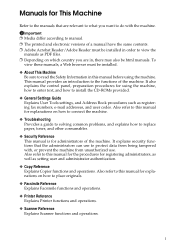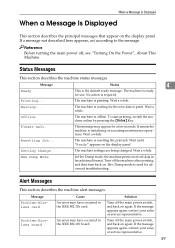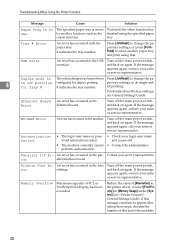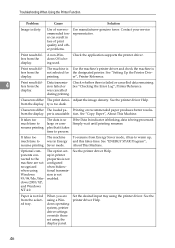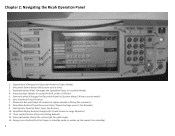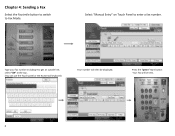Ricoh Aficio MP C2030 Support Question
Find answers below for this question about Ricoh Aficio MP C2030.Need a Ricoh Aficio MP C2030 manual? We have 2 online manuals for this item!
Question posted by info31229 on July 3rd, 2012
How To Enter Service Mode In Mp C2030?
I've been told to press clear/modes 107 clear/c, but i was forgot to ask in what state i have to enter that code, i've try several state (printer state, scanner, copier) but no luck.
Current Answers
Answer #2: Posted by camillerih on June 17th, 2013 1:20 PM
You can be anywhere, in Copier mode, press the yellow button, then 107 then the red Clear button and keep pressed until the screen changes, please take note that you need to do this quickly or else as you said it wont work :), hope you will successfully go in SP MODE but be careful what you change because you will mess up the machine.
Related Ricoh Aficio MP C2030 Manual Pages
Similar Questions
Ricoh Aficio Sp C242sf Service Mode
Hi,I have a RICOH Aficio SP C242SF. Does anyone know the key sequence to enter service mode? Thank y...
Hi,I have a RICOH Aficio SP C242SF. Does anyone know the key sequence to enter service mode? Thank y...
(Posted by sunnykhh 8 years ago)
How To Enter Service Mode On Ricoh Aficio Sp C232sf
(Posted by mahwws11 10 years ago)
Mp C2030 Scanner Connection Issue
I have twain driver and bookbinder installed but still can not connect to scanner on mp c2030 Danie...
I have twain driver and bookbinder installed but still can not connect to scanner on mp c2030 Danie...
(Posted by dbentilus 11 years ago)
Ricoh Aficio Mp C2030 Driver For Mac Osx 10.6.8
I need to install a RICOH Aficio MP c2030 printer on my MACAir, with an OSX 10.6.8 platform. Where c...
I need to install a RICOH Aficio MP c2030 printer on my MACAir, with an OSX 10.6.8 platform. Where c...
(Posted by agrocons 11 years ago)