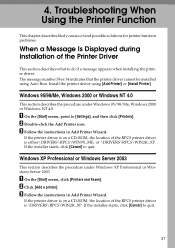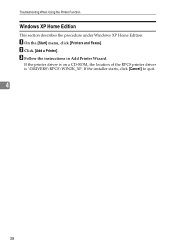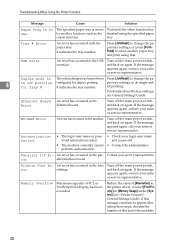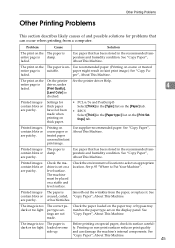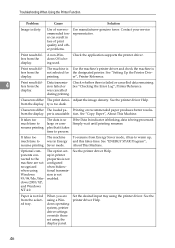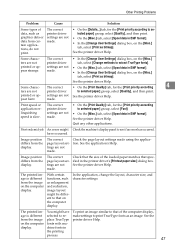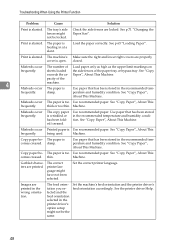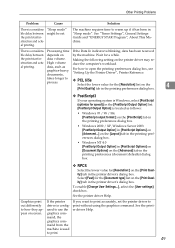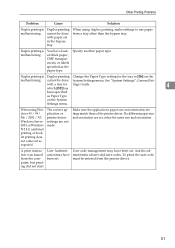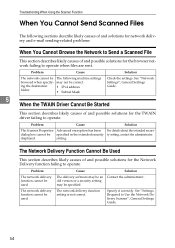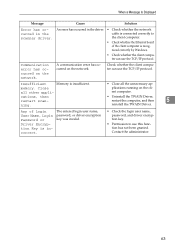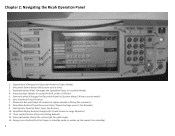Ricoh Aficio MP C2030 Support Question
Find answers below for this question about Ricoh Aficio MP C2030.Need a Ricoh Aficio MP C2030 manual? We have 2 online manuals for this item!
Question posted by agrocons on November 6th, 2012
Ricoh Aficio Mp C2030 Driver For Mac Osx 10.6.8
Current Answers
Answer #1: Posted by freginold on November 7th, 2012 4:57 PM
http://support.ricoh.com/bb/html/dr_ut_e/ra/model/mpc20l/mpc20len.htm
However, you can download the driver for the C2050, which is essentially the same printer, here:
http://support.ricoh.com/bb/html/dr_ut_e/re/model/mpc20/mpc20en.htm
Answer #2: Posted by camillerih on June 17th, 2013 1:16 PM
http://www.ricoh-support.com. then go to Downloads and then find Multifunction products, then choose the os you have.
You said you have a Mac, in order to print with a mac you need to have postscript 3 installed in the machine, otherwise you cannot print on this Ricoh..to check if you have post script, press the 123 BUTTON, go to Printer and press configuration page, A page will print and then you can see what languages you have available, such as PCL 5e PCL6 and if lucky the POSTSCRIPT 3, if not you need to buy it, it is an SDCARD with the language.