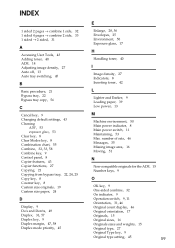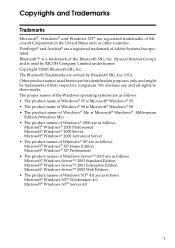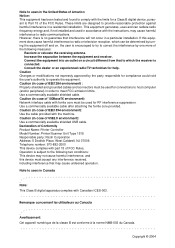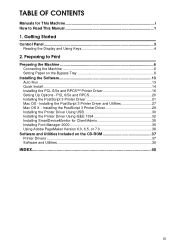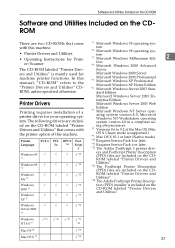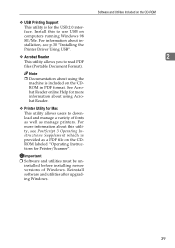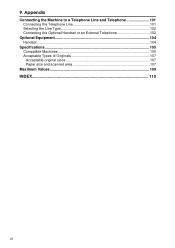Ricoh AFICIO 1515 MF Support Question
Find answers below for this question about Ricoh AFICIO 1515 MF - B/W Laser - All-in-One.Need a Ricoh AFICIO 1515 MF manual? We have 6 online manuals for this item!
Question posted by tifawhiske on May 14th, 2014
Is Ricoh Aficio 1515f Compatible With Mac Osx?
The person who posted this question about this Ricoh product did not include a detailed explanation. Please use the "Request More Information" button to the right if more details would help you to answer this question.
Current Answers
Answer #1: Posted by freginold on July 16th, 2014 10:16 AM
Hi, the 1515 is compatible with Mac OS X, up to OS X 10.7. You can download the OS X drivers here:
http://support.ricoh.com/bb/html/dr_ut_e/re/model/x15_15f/x15_15fen.htm
http://support.ricoh.com/bb/html/dr_ut_e/re/model/x15_15f/x15_15fen.htm
Related Ricoh AFICIO 1515 MF Manual Pages
Similar Questions
How To Set Up Ricoh Aficio 1515 Mf For Scanning
(Posted by akegwyn 10 years ago)
How To Replace A Photoconductor Richo Aficio 1515 Mf
(Posted by led9dizz 10 years ago)
Ricoh Aficio Mp C2030 Driver For Mac Osx 10.6.8
I need to install a RICOH Aficio MP c2030 printer on my MACAir, with an OSX 10.6.8 platform. Where c...
I need to install a RICOH Aficio MP c2030 printer on my MACAir, with an OSX 10.6.8 platform. Where c...
(Posted by agrocons 11 years ago)
How Do I Use Die Scaner Fisality Of My Aficio 1515 Mf
how do i use die scaner fisality of my aficio 1515 mf
how do i use die scaner fisality of my aficio 1515 mf
(Posted by MARTIE 12 years ago)