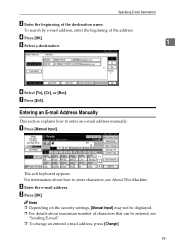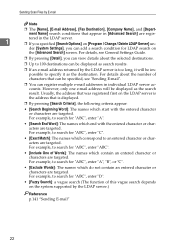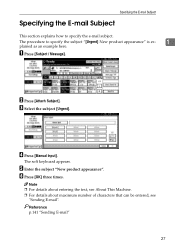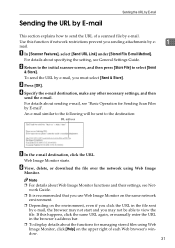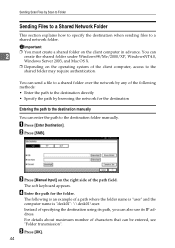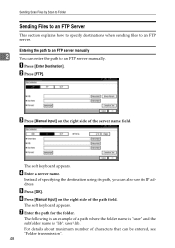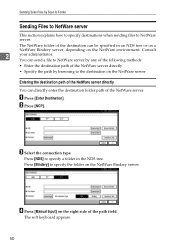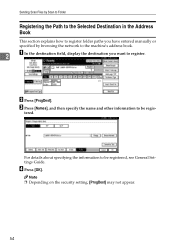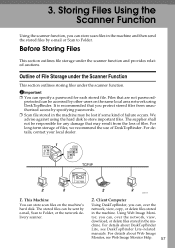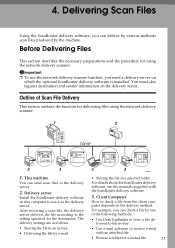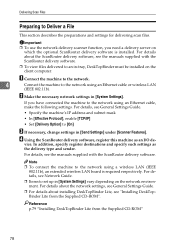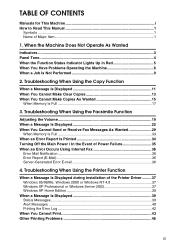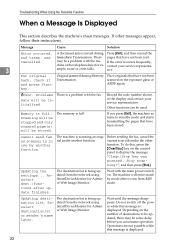Ricoh Aficio MP 171 Support Question
Find answers below for this question about Ricoh Aficio MP 171.Need a Ricoh Aficio MP 171 manual? We have 2 online manuals for this item!
Question posted by shanehei on September 28th, 2013
How To Send A Manual Fax Aficio 171
The person who posted this question about this Ricoh product did not include a detailed explanation. Please use the "Request More Information" button to the right if more details would help you to answer this question.
Current Answers
Answer #1: Posted by freginold on October 14th, 2013 3:22 AM
To fax from an MP 171:
- Go to the Fax screen
- Place your document(s) face up in the document feeder, or face down on the glass
- Enter the number you want to send the document(s) to
- Press the Start button
- Go to the Fax screen
- Place your document(s) face up in the document feeder, or face down on the glass
- Enter the number you want to send the document(s) to
- Press the Start button
Related Ricoh Aficio MP 171 Manual Pages
Similar Questions
How Do I Send A Fax On Ricoh Aficio Spc232sf
In new office with Ricoh Aficio SPC232SF and trying to send a fax. No manuals at site.
In new office with Ricoh Aficio SPC232SF and trying to send a fax. No manuals at site.
(Posted by Barchy 11 years ago)
Mine \ricoh Mp171 It's Not Scaning And Sending & Receiving Faxes For Couple Days
(Posted by carlos92299 11 years ago)