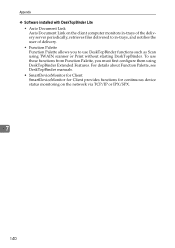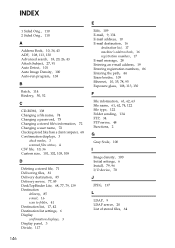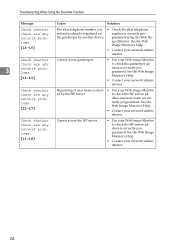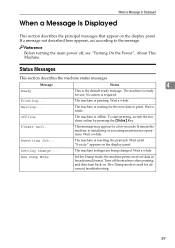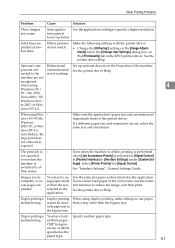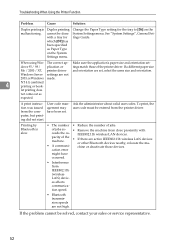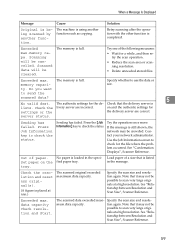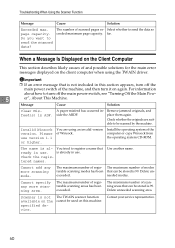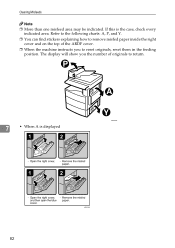Ricoh Aficio MP 171 Support Question
Find answers below for this question about Ricoh Aficio MP 171.Need a Ricoh Aficio MP 171 manual? We have 2 online manuals for this item!
Question posted by kimvarandas on January 18th, 2013
How To Reset Aficio 171?
how to reset aficio mp 171?
Current Answers
Answer #1: Posted by freginold on January 19th, 2013 7:01 AM
Hi, you can normally reset the printer by pressing the round lit green button on the top right side of the copier, then waiting for it to turn off and stop blinking, then turn off the main (orange) power switch on the left side of the copier, then turn the main switch back on after a couple of seconds.
If there is an error code, or you can't turn the copier off with the green button, you can turn it off with the main power switch, but this is not advisable under normal conditions because you can corrupt data and damage the hard drive.
If there is an error code, or you can't turn the copier off with the green button, you can turn it off with the main power switch, but this is not advisable under normal conditions because you can corrupt data and damage the hard drive.
Related Ricoh Aficio MP 171 Manual Pages
Similar Questions
How Can I Reset Aficio Mp1600 Sp Printer To Defalt Setting.
i would like to reset aficio printer setting to default: when trying to print it report an error or...
i would like to reset aficio printer setting to default: when trying to print it report an error or...
(Posted by chat778 12 years ago)