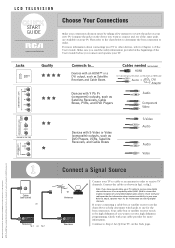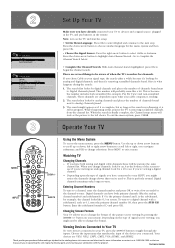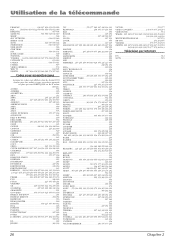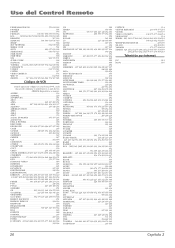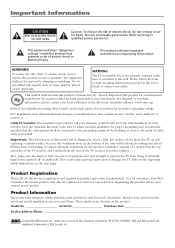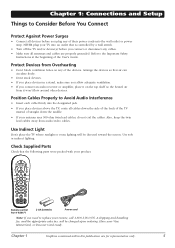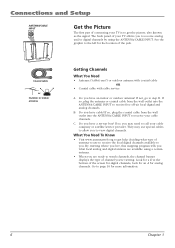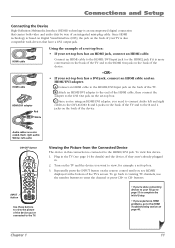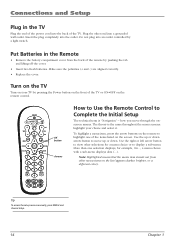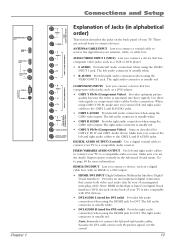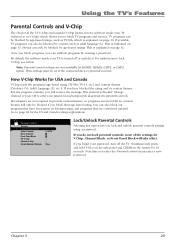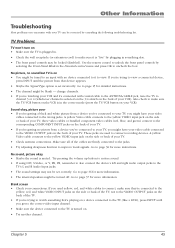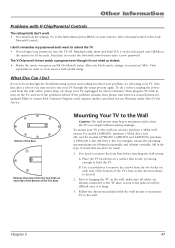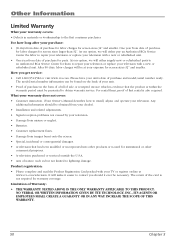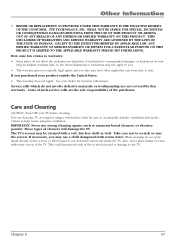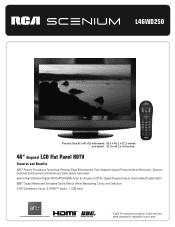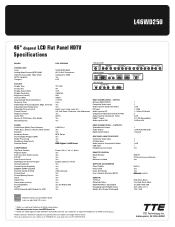RCA l46wd250 Support Question
Find answers below for this question about RCA l46wd250 - LCD Scenium Flat HDTV.Need a RCA l46wd250 manual? We have 7 online manuals for this item!
Question posted by misskitabrooks on July 9th, 2011
Does This Tv Detach From Its Base To Wall Mount?
The person who posted this question about this RCA product did not include a detailed explanation. Please use the "Request More Information" button to the right if more details would help you to answer this question.
Current Answers
Related RCA l46wd250 Manual Pages
RCA Knowledge Base Results
We have determined that the information below may contain an answer to this question. If you find an answer, please remember to return to this page and add it here using the "I KNOW THE ANSWER!" button above. It's that easy to earn points!-
Specifications on RCA MAF80BK TV Wall Mount
... out of warranty repair please follow one of RCA MAF80BK TV Wall Mount Specifications on the RCA MAF80BK LCD TV Wall Mount? RCA MAF80BK Specifications Model: Description: TV Size Range: Maximum Load: Minimum Profile: Tilt: Universal VESA Compatibility Integrated Bubble Level Cord Management MAF80BK Universal Flat Panel TV Wall Mount 37" - 60" 165 lbs. (74.8 kg) 3.1" (7.9 cm) +\- 0-15 o For... -
Attaching Mount Plates on RCA MAF40BK TV Wall Mount
... a stud finder to locate a wood stud where you have determined which hardware to over-tighten the bolts. Attaching Mount Plates on RCA MAF40BK TV Wall Mount How do not completely tighten it is flat, use a hammer to wall studs. Using the integrated bubble level, mark off the position of the stud. Insert a concrete anchor into the... -
Information on RCA MAF120BK TV Wall Mount
... Mid-Size Articulating LCD TV Wall Mount? RCA MAF120BK Flat Panel TV Wall Mount Safety Precautions Installation and Adjustment Register your MAF120BK 7355 03/01/2010 03:55 PM 08/12/2010 05:53 PM Safety Precautions for RCA MAF120BK TV Wall Mount Safety Precautions for RCA MAF10BK TV Wall Mount Safety Precautions for RCA MAF90BK TV Wall Mount Safety Precautions for RCA MAF80BK TV Wall Mount
Similar Questions
Where Do I Attach The Wall Mount To The Back Of The Tv/
(Posted by nedette 1 year ago)
What Wall Mount Can I Use For My Rca L42fhd37?
(Posted by dregister58 3 years ago)
Powering Up Issue
when I turn on tbe the tv..it takes 10 minutes to come on
when I turn on tbe the tv..it takes 10 minutes to come on
(Posted by Runyonharp 8 years ago)
Does This Unit Come With A Wall Mount Bracket For It?
(Posted by trex67413 12 years ago)