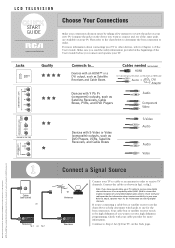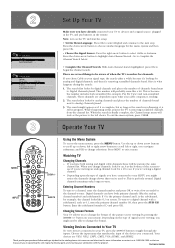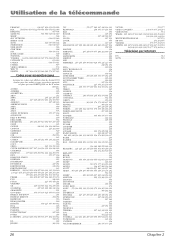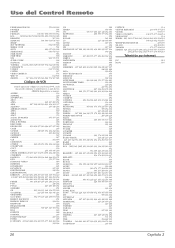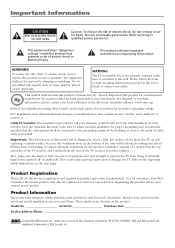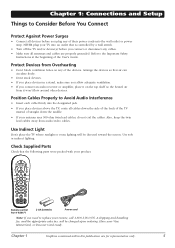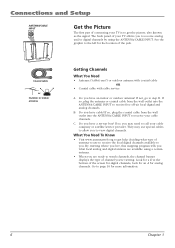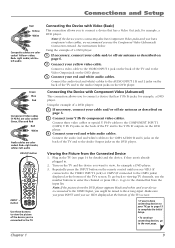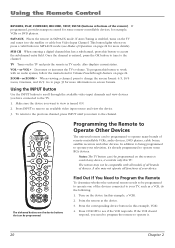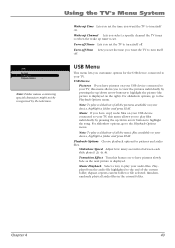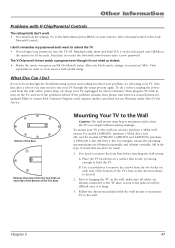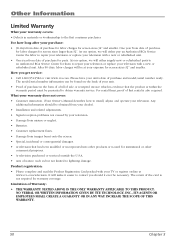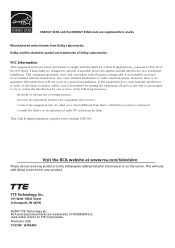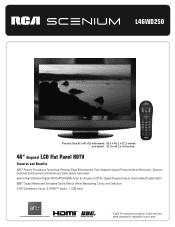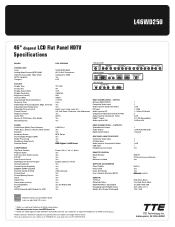RCA l46wd250 Support Question
Find answers below for this question about RCA l46wd250 - LCD Scenium Flat HDTV.Need a RCA l46wd250 manual? We have 7 online manuals for this item!
Question posted by joangail1 on April 27th, 2013
Can I Get A Diagram Of The Tv
The person who posted this question about this RCA product did not include a detailed explanation. Please use the "Request More Information" button to the right if more details would help you to answer this question.
Current Answers
Related RCA l46wd250 Manual Pages
RCA Knowledge Base Results
We have determined that the information below may contain an answer to this question. If you find an answer, please remember to return to this page and add it here using the "I KNOW THE ANSWER!" button above. It's that easy to earn points!-
Does the FPE1078 or the FPE1080 have a digital tuner?
.... 894 Portable Video Products Portable DVD Player 03/12/2007 05:13 PM 08/23/2010 11:29 AM Remote control won't change TV channels Audiovox Flat Panel Television Repair Centers and Warranty Info Why does my FPE1080 only pull in channels 2-13 even though it searches much higher? Does the FPE1078 or... -
Audiovox Flat Panel Television Repair Centers and Warranty Info
... this answer may be improved? * Denotes a required field. Go Back to Audiovox Flat Panel Televisions: Model Repair Center Other Information VE 1510DV FP1210 FP1500 FP1500DV FP1510 FP1520 FP1700DV FP2000 FPE1078 FPE1080 ...ASK A QUESTION at no warranty without the invoice copy. NEED MORE HELP?- Tube TV Flat Panel LCD Date Created 02/24/2009 04:24 PM Date Updated 08/11/2010 11:33... -
Safety Precautions for RCA MAF80BK TV Wall Mount
...LCD TV Wall Mount to ensure a safe and secure mount. Gather all instructions before you have purchased the correct wall mount for RCA MAF40BK TV...know about installing the TV wall mount yourself. This hardware has been provided to my television? Make sure you ...RCA MAF70BK TV Wall Mount Safety Precautions for RCA MAF30BK TV Wall Mount Safety Precautions for your flat panel TV. For ...
Similar Questions
My Old Tv Rca L42fhd37yx9
can I buy a flat wall mount for my old RCA tv?Model L42FHD37YX9 Serial 1212CUOI
can I buy a flat wall mount for my old RCA tv?Model L42FHD37YX9 Serial 1212CUOI
(Posted by dregister58 3 years ago)
Powering Up Issue
when I turn on tbe the tv..it takes 10 minutes to come on
when I turn on tbe the tv..it takes 10 minutes to come on
(Posted by Runyonharp 8 years ago)
I Have A Kitchen Tv Lcd/dvd Combo.
The plastic keeps coming off and the screws to hold it fell out. it is not a year old yet and I love...
The plastic keeps coming off and the screws to hold it fell out. it is not a year old yet and I love...
(Posted by Tinker336 12 years ago)
Does This Tv Detach From Its Base To Wall Mount?
(Posted by misskitabrooks 12 years ago)
What Causes The Red Lines On My Flat Screen Television?
Why does my RCA Flat Screen sometimes have red digital looking lines running through the screen any ...
Why does my RCA Flat Screen sometimes have red digital looking lines running through the screen any ...
(Posted by nicholasperry 13 years ago)