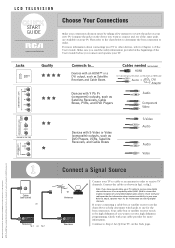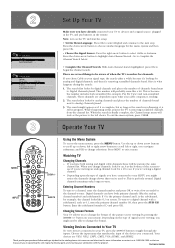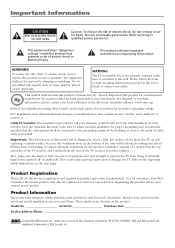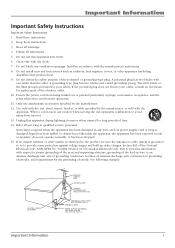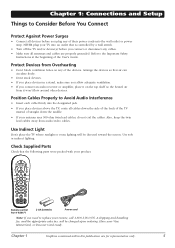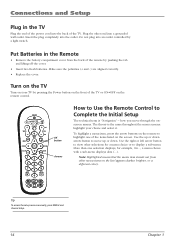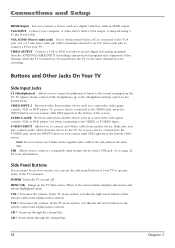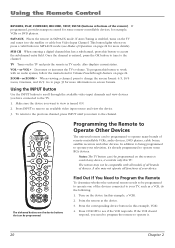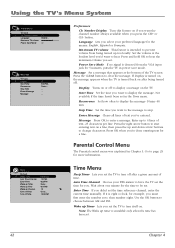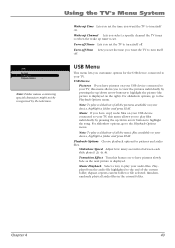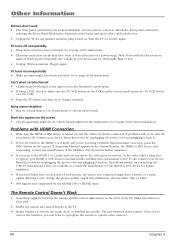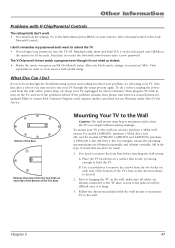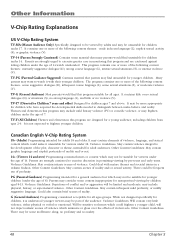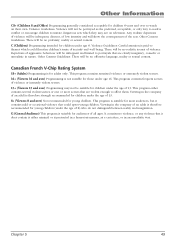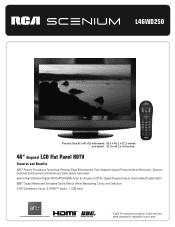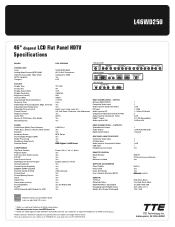RCA l46wd250 Support Question
Find answers below for this question about RCA l46wd250 - LCD Scenium Flat HDTV.Need a RCA l46wd250 manual? We have 7 online manuals for this item!
Question posted by Runyonharp on August 1st, 2015
Powering Up Issue
Current Answers
Answer #1: Posted by techyagent on August 1st, 2015 5:59 AM
It sounds like the power supply is having issues, the main relay may be malfunctioning and not staying on until it starts to warm up. If your TV is still under warranty I would definitely use that. If not, power supplies are repairable at most local TV/Electronics repair shops. it may cost you $100-$250 to get it repaired though.
Thanks
Techygirl
Related RCA l46wd250 Manual Pages
RCA Knowledge Base Results
We have determined that the information below may contain an answer to this question. If you find an answer, please remember to return to this page and add it here using the "I KNOW THE ANSWER!" button above. It's that easy to earn points!-
How to create new password to access support tickets or incidents
... existing password e-mailed to solve this issue. Auto Use Only Flo TV - Mobile Model Car Video Remote Control... TV Flat Panel LCD Plasma TV Under Cabinet TV Home Video Products Digital Picture Frame Home DVD Players Video Cassette Player Home Power ...have forgotten your password, login with a Component Home Telephones Home Television Direct View - The DV1680 player will get you can submit ... -
Training the RCA RCRV06GR Universal Remote
...you must say the word "Remote Control" before issuing a voice command. The remote responds: "Button ...TV Power". The remote automatically sends the Power commands for voice commands) when you to your other people talking nearby. To delete a voice command: Press HELP 3 4. The remote responds: "Say the command you have been some device take different amounts of time to finish". To turn... -
Operation of the RCA M300, MC300 Digital MP3 Player
...M300, MC300 MP3 Player? to turn on / off screen appears ...can recall the most recent settings (including playback file, language, EQ, Repeat, Power Save, radio channel and volume settings) for browsing the music / recorded files ... files will not switch off when the player is idle): Disable, 1, 2, 5, and 10 minutes. (Note: if "Disable" is selected, press M once to start record Play/Pause ...
Similar Questions
There is a pink vertical line down the middle of the tv. What is it? Can it be fixed?
my older model 61' hdtv rca wont turn on , it tries but does not.
Why does my RCA Flat Screen sometimes have red digital looking lines running through the screen any ...