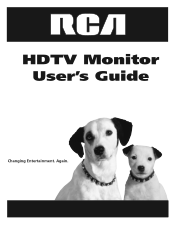RCA D52W20 Support Question
Find answers below for this question about RCA D52W20 - 52" Theaterwide HDTV-Ready TV.Need a RCA D52W20 manual? We have 3 online manuals for this item!
Question posted by takeek on September 3rd, 2013
Rca Hdtv Monitor Wont Turn On
The person who posted this question about this RCA product did not include a detailed explanation. Please use the "Request More Information" button to the right if more details would help you to answer this question.
Current Answers
Related RCA D52W20 Manual Pages
RCA Knowledge Base Results
We have determined that the information below may contain an answer to this question. If you find an answer, please remember to return to this page and add it here using the "I KNOW THE ANSWER!" button above. It's that easy to earn points!-
Troubleshooting the MM92HRB Headrest System
... for MM92HRB Headrest System Headrest remote not working Why can I find troubleshooting help for words like purchase or, warranty will my MM92HRB Mobile Headrest Monitor not turn on the LCD screen of my MM92HRB Mobile Headrest Monitor? Why is there power, but then stops immediately on the screen of my MM92HRB Mobile Headrest... -
Find Answers
... Using the Remote Control Advent ADV10 Monitor with the cruise control on the Audiovox HR7008PKG Headrest DVD Players 2 3 4 5 6 8 9 10 11 12 13 14 15 16 17 18 19 20 manual rcr812 INSTALL firmware UPGRADE how to update firmware opal customer service support phone number th1602 wont turn on programming the as996a transmitter TH1100... -
Find Answers
...downloads VM8023HD and jensen player wont turn on save videos tv turner 234 Tune r ...Operation for the Jensen UV10 Phase Linear In-Dash DVD r Operation of the Jensen VM9214 Satellite Radio Operation on the Jensen VM9312HD Multi Media Receiver DVD/VCD Video Operation on the Jensen VM9311TS Multi Media Receiver Satellite Radio Operation on the Jensen VM9312 DVD with LCD Monitor...
Similar Questions
Rca D52w20 52 Theaterwide Hdtv-ready Tv Why Not Open
(Posted by Lilbdaemo 10 years ago)
I Have A 32' Led Lcd Hdtv Dvd Combo. It Just Cuts Off N Wont Turn Back On. Why?
My television just turns completely off without notice and will not kum ba k on. I dont understand w...
My television just turns completely off without notice and will not kum ba k on. I dont understand w...
(Posted by aleciaperkins31 10 years ago)
My Television Wont Turn On
my older model 61' hdtv rca wont turn on , it tries but does not.
my older model 61' hdtv rca wont turn on , it tries but does not.
(Posted by Anonymous-112492 10 years ago)
Rca Hdtv D52w20 Wont Turn On
(Posted by mwbx2lb 13 years ago)
Wont Turn On
Ive got power to the tv the circuit board red light is on but tv wont power on no green light on pow...
Ive got power to the tv the circuit board red light is on but tv wont power on no green light on pow...
(Posted by Anonymous-15772 13 years ago)